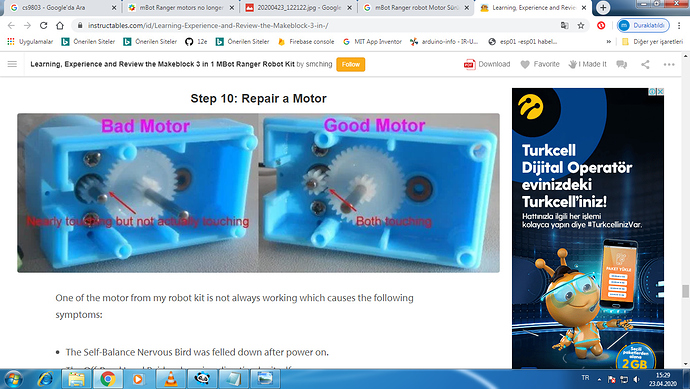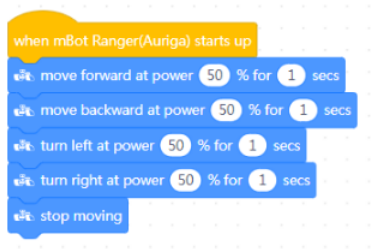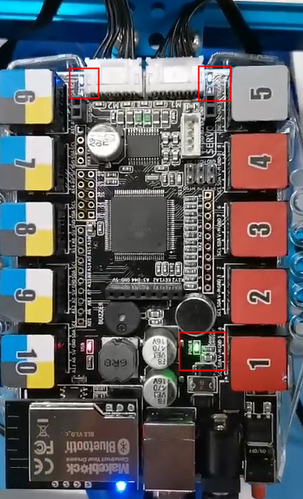I ordered an mBot Ranger robot a few weeks ago, and it’s my very first robot.
I had already used some Ranger and Starter Kit at school, and I bought mine for my end of year project. First I did the Land Raider, then the Nervous Bird, and they all worked perfectly. Then, two days ago, I wanted to do the Dashing Raptor. Once finished, I turned it on, connected it to my phone via bluetooth with the Makeblock application, as I had done several times before.
Except that the wheels started spinning backwards very quickly, then stopped when I lifted the Ranger. Since then, I couldn’t get the motors to work again.
I reinstalled the firmware several times, using Arduino, but it doesn’t change anything. I can make sound and lights using the application, but I can’t make the motors work.
I’ve already looked for solutions on this forum, and I’ve seen that the problem could come from the batteries, not providing enough power. So I bought new AA 1.5V batteries, but it didn’t change anything.
I dismantled the robot, so that only the motors, batteries, and Me Auriga were left, I also removed the wheels to see if the motors were not turning too slowly to make the wheels turn.
I changed the encoder motor wires, in case I damaged them.
Despite all this, I still haven’t been able to get the motors working again.
I’ve tried to give as much detail as possible.
Thank you in advance for your help.