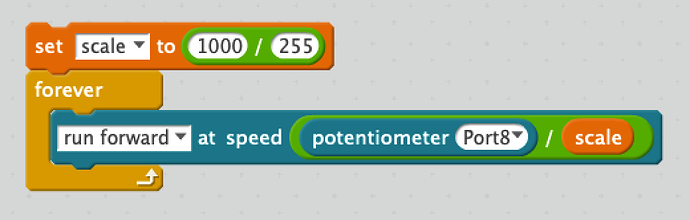Machinebrein (https://www.machinebrein.nl/) is published last October and seems a little outdated since mBlock5 was released in January this year. The lessons in this book are based on mBlock3, which is still available and widely used.
mBlock5 is not so much an upgrade from mBlock3, as it is an entirely new designed program.
It is based on the new Scratch3, but the devices-part contains some elementary differences from mBlock3.
As for now, i am working on a Scratch3/mBlock5 version of machinebrein, which will also contain a third part, with Scratch-based lessons about artificial Intelligence and machine learning. The mBlock lesson-material will necessarily be changed and adapted.
About the list of add-ons:
3 x potentiometer
For the lessons you’ll need at least 1.
3 potmeters are used to control the robotic arm and to control the R, G, and B channels of the RGBLED and the RGB strip. You could do without, as described on page 163. In this case you use the variable-sliders on the computerscreen.
7 segment display
With this module you can show the values that are generated by (for example) sensors. As an alternative you can have the panda say those numbers on screen or you can show them on a matrix display.
4-button
joystick
used in chapter 4
RGB LED
LED strip
The RGB LED is strictly speaking not necessary, you can do everything with the LED strip also.
Note: the LED strip might require the soldering of 3 connectors. You need those to be able to connect to a RJ25 adapter. You can ask any supplier if and how.
Servo
Sound Sensor (I thought that this was built into the Me Auriga already)
You are right, this is something i accidentally copied from the mBot-text
Temperature sensor
Same with the temperature sensor, it is built-in. The lesson involves dipping it in icy and hot water. This is however not recommended for the Auriga 
2 x RJ-25 adapter
Needed for the robotic arm, Otherwise you can do with only one RJ-25 adapter (used for servo, LED strip and temperature sensor)
Matrix Display (he has this already)
DC Motorfan
DC Motor driver
The new ME 130 Motor Pack Fan (EAN: 6928819505193) is compatible with the Ranger, but can only spin clockwise or counterclockwise on one speed.
The lesson is about controlling the speed with a potmeter, and this Motor Pack won’t let you.
In combination with the Ranger you’ll need the DC Motorfan and the DC Motor driver
But alternatively: skip the Motorfan and the MotorDriver, and control the Ranger’s speed by a potmeter like this:
Robotic arm
I forgot to mention the robotic arm in the list. It is displayed on page 124 though.
The robotic arm consists of 2 parts: the mini pan tilt kit and the mini gripper
Again you can choose between using 3 potmeters or using the variable-sliders on the computerscreen.