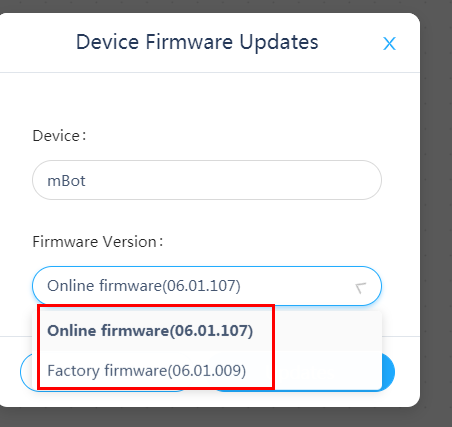Hi all
My doughter got this mbot last christmas. It hasnt been used much since. But now my doughter started to get interested and we started to use it.
We found some very disturbing issues out of the box.
Its not going in a straight line, going slightly to the left.
The obsticle sensor does not work at all.
We tried to upgrade the software in the PC software version 5.* and the colour scheme got removed and also the remote stopped working.
Installed the PC software version 3.* and restored the unit back to factory mode. Colour scheme back, remote back but still same problem with not going straight and sensors not working again.
Please help me with this issues in a step by step fix. We are not engineers here. And not english speaking either as you guys might notice 
Please help us