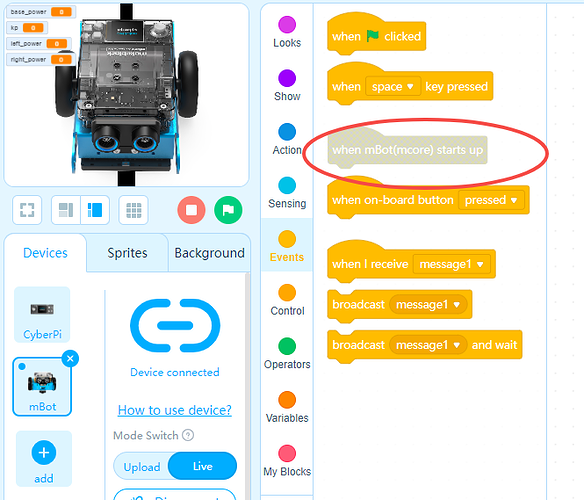Brand new mBot neo. Firmware updated. From Chromebook with latest software and the mBot neo device selected, I can get movement commands like “move forward” to work in the “live” mode. If I upload the program, disconnect, power off the mBot, remove the usb cable, power up, and select the program I just uploaded, the movement commands don’t work. Sound commands and screen display commands work. The LED strip on the CyberPi work. I cannot get the LEDs on the ultrasonic “eyes” to work either. It is like all CyberPi commands work, but nothing connected to the shield works.
Help please.
mBot neo will not execute movement commands
Hi miatateer:
Thank you for your feedback,the event block of move forward need a action or event to drive it,rather than click the button on your computer like other block.
I don’t understand. I have seen youtube videos where the code for a neo is a simple event, for example, “wait for button A” followed immediately by an mBot2 chassis command to move forward. And it works after uploading.
Hi there:
Can you take a picture of your program or code? as you can see,some of the event blocks are not available any more due to the consideration of bug.
I find the combinations of devices to be very confusing. I had been trying to use the mBot Neo device from the web app. I cannot get the Neo to move from a uploaded program. When I changed to using Cyber Pi with the mBot 2 Shield extension, I could get most everything to work. I added on the Ultrasonic sensor 2 extension and I could get the LEDs around the sensors to work. So what is the best? Are you planning to fix the mBot Neo device in the Device Library.
Hi there:
Actually Cyber Pi is the mainboard of mBot so it is naturally these extensions of mBot are in the list of
Cyber Pi extension.
Yours
This topic was automatically closed 30 days after the last reply. New replies are no longer allowed.