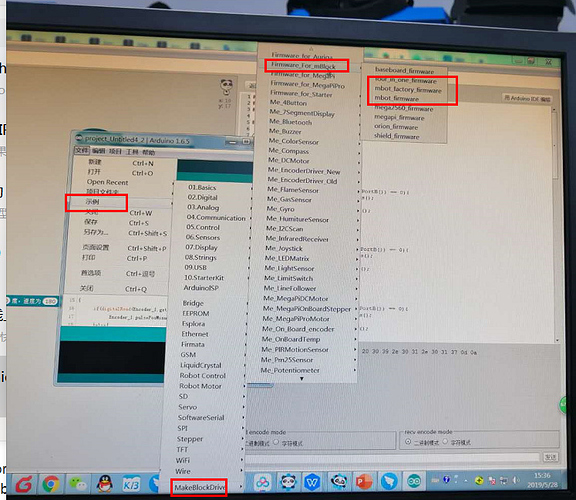Hi
I’ve bought a mBot and I would like to understand how exactly it works.
There are various modes of operation
- Program as an arduino via Arduino IDE (USB)
- ide.makeblock.com: Upload (USB)
- ide.makeblock.com: Live (USB)
- some Android Apps (Bluetooth)
I’ve noticed as well that if I upload a sketch via 1) then when I use 3), it wont work till I refresh the firmware.
So my guess so far is
-
it is a normal Arduino Board which comes with a custom firmware (i.e. a preloaded program) which listens to bluetooth and serial to work with the “live” or “remote control” android applications
-
if I upload a program via Arduino IDE, then it erases the firmware and the “live” apps do not work. I can understand this.
-
what I cant figure out is how 2) works. by looking at errors and logs it looks like an Arduino IDE, it compiles a C program and uploads it (and it takes time). But, this must be a special “upload” which does not erase the firmware as the board keeps working in live mode. Any idea?
-
Where can I find more information about the “firmware”? it would be interesting to be able to control the board from a custom Android app. Is there any information about it?
Thank you