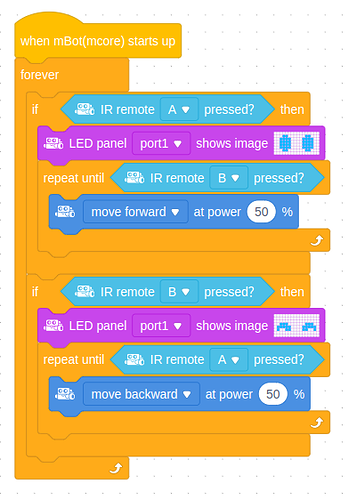My 12 year old was given the MBOT and some expansion kits. It worked for a day and then the the MAKEBOT MBOT APP (android) face updating stopped working. The face led panel is stuck with a random set of LEDs on.
Updating firmware using the PC Makeblock App did not fix the issue.
Is it a defective MBOT? Defetive faceplate? NO CODE or program is being done. Should I test this using the mblock programs?
Note that if we CODE A FACE it works.
But the app on android also has a thing for drawing faces.
That app drawing faces feature does not require me to input what the face is connected to (port 1,2,3,4).
mBlock BLockly works.
mBlock Makeblock non coding version of face maker feature is not working.