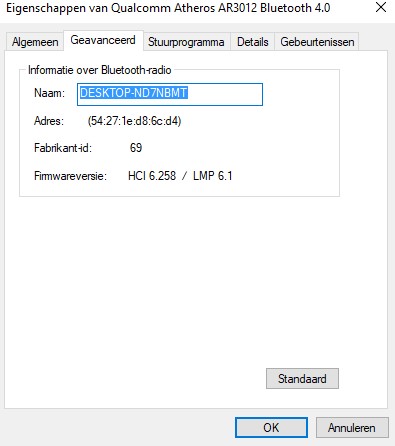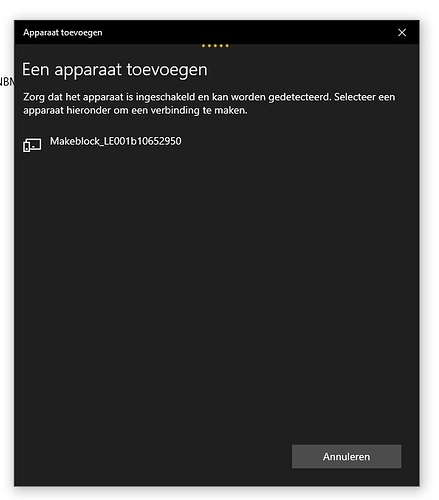Hi all,
I know there are lots of threads about connecting the mBot to the pc via Bluetooth but 2 days in and I still cant’t get it to work. What I tried so far:
- Installed mBlock5
- connected mBot via usb cable
- updated online firmware
- disconnected mBot
- restart both mBot and mBlock5
- I have bluetooth enabled on my laptop (I don’t use any kind of dongle)
- try to connect through bluetooth using mBlock5
What happens is that it keeps searching forever for devices but never finds my mBot
Variation I tried:
- using mBlock3
- uploading an empty sketch/reset default program
- tried a different laptop with no luck
- connect with makeblock_lexxxxxxx through windows 10 devices
Am I doing something wrong or can anyone help me?
Is the makeblock_le the correct module?
Are there other ways of connecting through bluetooth instead of using mBlock?
Bluetooth chip of my laptop: Qualcomm Atheros AR3012 Bluetooth 4.0
Firmware version: HCI 6.25 / LMP 6.1
When I try to connect the mBot with my Android phone it instantly works