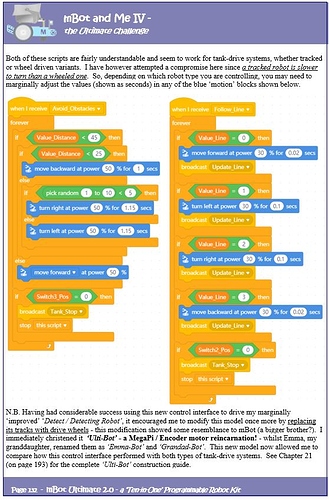I recently ordered the mBot2 for my students. They downloaded the app, but I am finding it very difficult to plan lessons. This site has many helpful manuals, but there are so many versions it is very difficult to navigate. We connect to cyber Pi. I have the basics down-audio, lights, moving, turning, but that was covered in 2 lessons for 6th graders. Next I want to use the line follower and color sensor, but I have no idea how to use it. Through my google searches I can only find manuals for other versions. Does anyone have any easy suggestions for how to navigate any of these goals or a basic manual to help???
MBOT 2 on IPAD
Where are the mBlock resources you are using, and what version of the app do the students have?
Well…I was basically given the box. I used the QR code for the help manual, and search the web and watch many videos. Problem is there are so many under Make block. I need CYber Pi. The manual is not user friendly. What would be the most helpful would be sample programs. One on the cyber manual shows obstacle avoidance, but I really want to work on line follow with the black “figure 8” paper provided and also use the color sensors.
Hmm… Instead of using the app, I’d use the IDE online:
https://ide.mblock.cc/
It is more well documented, and I could give you some example programs.
I am a retired teacher and you might my first book useful. It’s a free download from Makeblock Education at:
https://education.makeblock.com/resources/res-mbot/56549/
It is actually based on mBot 1,1 nor mBot 2 but it should clarify many things for you and many of the basic principles it contains should be transferable to your mBot classes.
Thanks for the feedback. Do you have 2 sample programs?
- to have the mbot 2 (cyber pi) follow the line on the paper figure 8 that is provided with the robot
- How to react to the colors on that line
That would be great if you have it. Even a screenshot would be awesome.
Hi Meghan
Sorry, I don’t yet have a CyberPi or mBot 2 - but you may find this page from my ‘Ultimate 2’ book useful:
Lindsay
This topic was automatically closed 30 days after the last reply. New replies are no longer allowed.