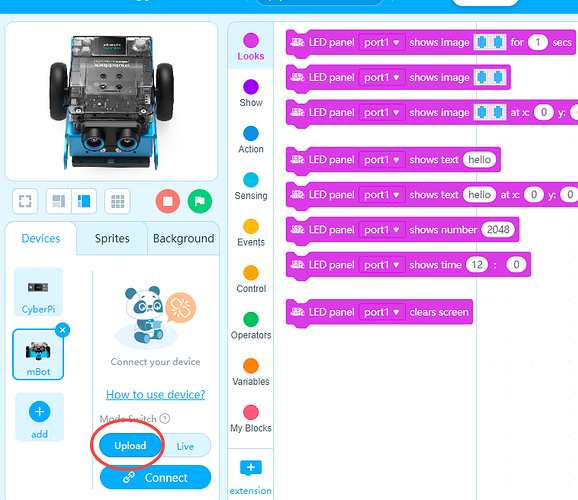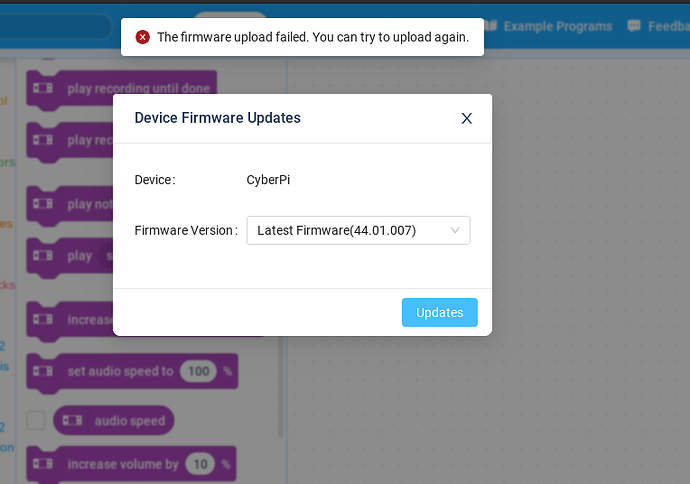Hello, I am in need of some help concerning the current functionality of my mBot (2) Neo. (Product Model: MCP-K06-01)
I am a high school student using the provided robots by our school. I was able to update my bot and everything just fine, the only issue is that for whatever reason I can not update the firmware or upload anything I make using mBlock. I have been looking at all the forms and have yet to find a solution. Please message me if you need anymore information, screenshots, or videos of what happens when I go to do any of these processes.
Thank you, Karissa.