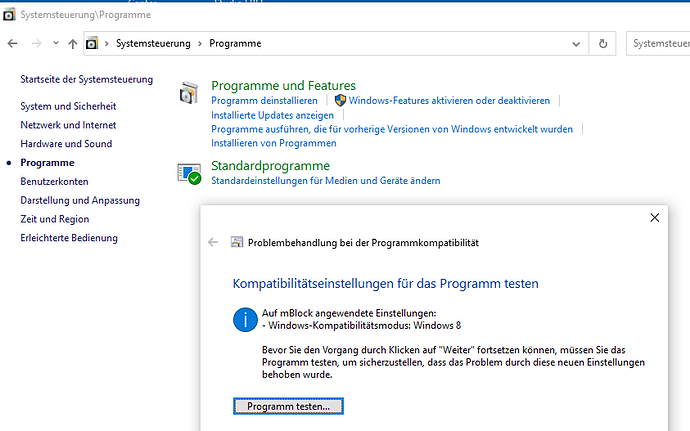Hello Tech_support,
I would like to achieve the following:
- create a program with mBlock.
- transfer it to the Python editor.
- make a few changes there.
- upload the program into the mBot.
On 28 May I described the following problem in a post.
Unfortunately, I have not received an answer yet. Since the post will be closed shortly, here is a second attempt:
When I then switch to the python editor and press Run, the following message appears:
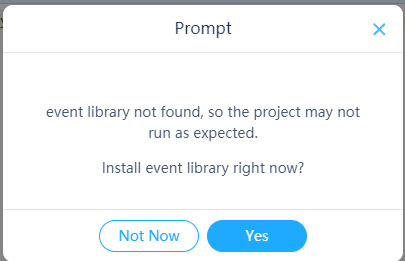
When I then press Yes, it appears:
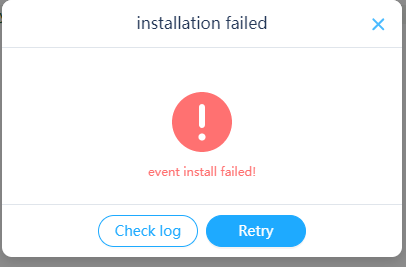
After Check Log I Get:
Looking in indexes: https://mirrors.aliyun.com/pypi/simple/:\Public\Programs\mblock\resources\app\mlink-v2\exec\python-env\win\python.exe
Collecting event
Downloading https://mirrors.aliyun.com/pypi/packages/d7/e9/3f88290f7a6add3e150b04d61cd989d07b0e5394c37f8bbc32d5a2ee263f/event-0.4.3.zip (56 kB)
| ███████████▌ | 20 kB 1.4 MB / s eta 0:00:01
| ████████████████████████████████ | 56 kB 393 kB / s
ERROR: Command errored out with exit status 1: command: ‘C: \ Public \ Programs \ mblock \ resources \ app \ mlink-v2 \ exec \ python-env \ win \ python.exe’ -c ‘import sys, setuptools, tokenize; sys.argv [0] = ‘"’" ‘C: \ Guenther \ AppData \ Local \ Temp \ pip-install-6qj09oie \ event \ setup.py’ “’”’; file __ = ‘"’" ‘C: \ Guenther \ AppData \ Local \ Temp \ pip-install-6qj09oie \ event \ setup.py’ “’”’; f = getattr (tokenize, ’ “’”’ open ‘"’" ', open) ( file __); code = f.read (). replace (’ “’”’ \ r \ n ‘"’" ‘,’ “’”’ \ n ’ “’”’); f.close (); exec (compile (code, file, ‘"’" ‘exec’ “’”’)) ‘egg_info --egg-base’ C: \ Guenther \ AppData \ Local \ Temp \ pip-install-6qj09oie \ event \ pip-egg-info 'cwd: C: \ Guenther \ AppData \ Local \ Temp \ pip-install-6qj09oie \ event \ Complete output (6 lines): Traceback (most recent call last ): File “”, line 1, in File “C: \ Guenther \ AppData \ Local \ Temp \ pip-install-6qj09oie \ event \ setup.py”, line 20 print 'found libevent build directory ‘, best ^ SyntaxError: Missing parentheses in call to’ print '. Did you mean print (‘found libevent build directory’, best)? ----------------------------------------
ERROR: Command errored out with exit status 1: python setup.py egg_info Check the logs for full command output.
I also have this error with all other example scripts. I think it is a problem with my Windows or the installation of mBlock.
What can I do?
Hope, you can help.
phg1