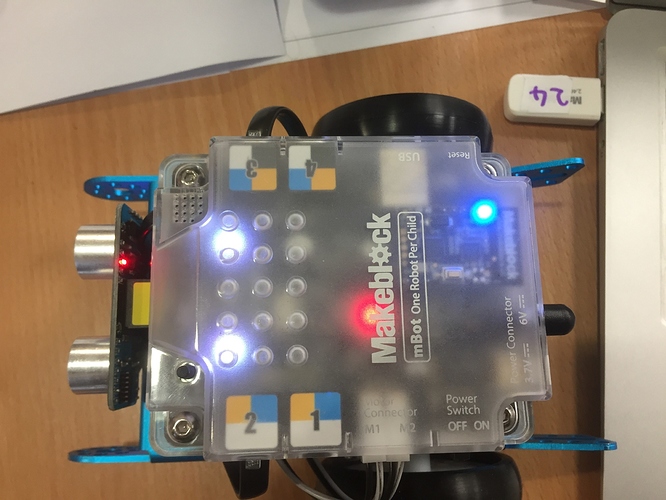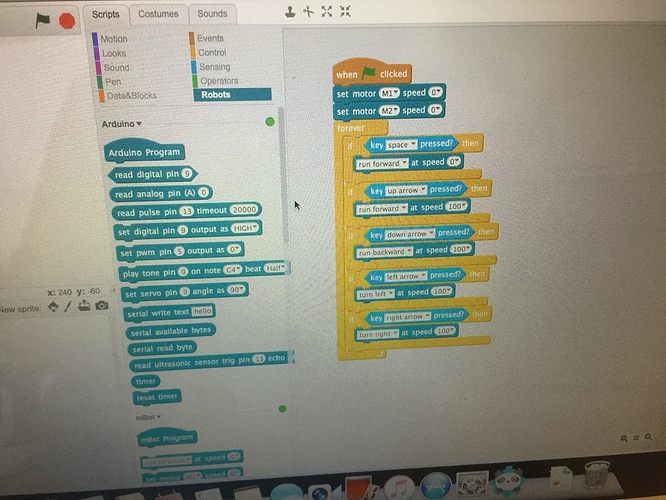I have 20 mBots (2.4G version) for a coding club - half the mBots are not working 
All the mBots have had the firmware upgrade and have worked previously. Some of the mBots have a blue flashing light on the 2.4G module which won’t stop and the LED lights are white and red. I have tried reinstalling the firmware (but it will not upgrade) and I have tried resetting the mBot to a default setting (it won’t).
I’m not really sure what to do - any help would be much appreciated!
Other info - we use Mac laptops with the latest version of Makeblock downloaded.