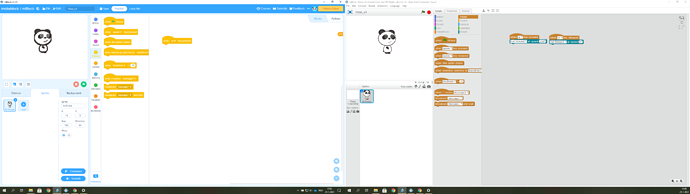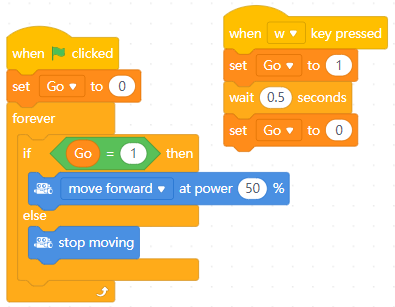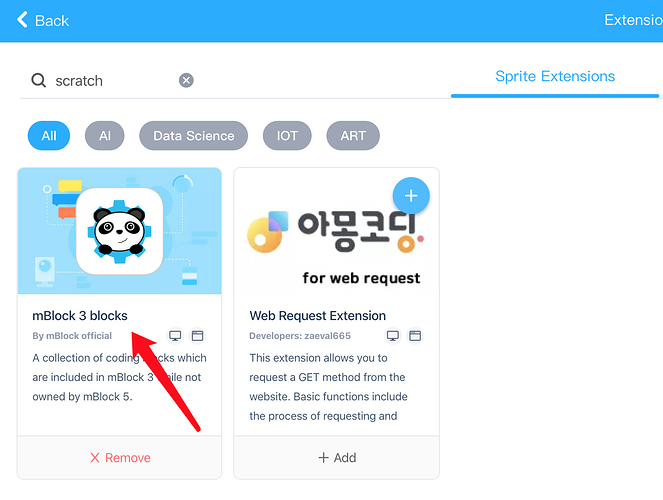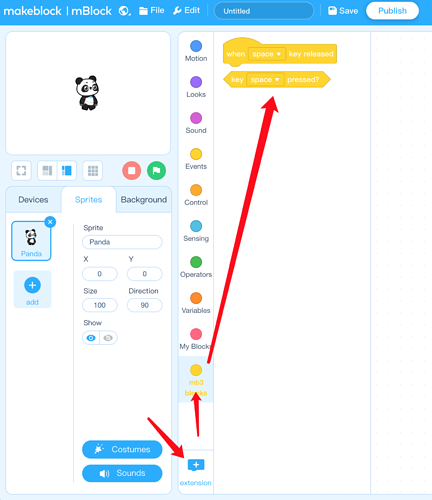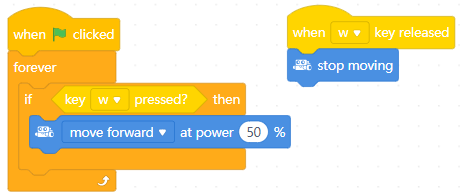Hi all new to forum and makeblock in general,
Recently I bought a Mbot and I’ve been trying out some of the features and standard functions and it works quite nice. But now I want to drive it using my keyboard and here something strange happens. I watched some youtube videos for inspiration and how to make nice automatic turns but when I went to Mblock5 a lot of the events and robot controls were missing??? For instance Mblock 5 only has the “When space key pressed” event and the “When space key released” is not there? Am I doing something wrong or should I download something extra?
The videos I watched were also of older versions of Mblock so I tried downloading these and there they do appear and work. I also tried saving my project in V3.4.12 and opening it in V5.3.0. But when I do in V5 it just shows the “when space key pressed”.
So my question is: Is this supposed to be this way?
If yes: Why? Why delete features in newer versions of the software?