Hi guys,
was anybody able to update the Arduino Nano firmware with Linux?
I’ve tried in different ways but always without any success.
I am using Ubuntu 18.04 with the kernel 5.3.0-994 .
I download the mblock-link package and started as sudo mblock-mlink start .
Then I started Chrome and went to https://ide.mblock.cc/?device#/
Then i selected my Arduino Nano ( I have a clone named Franzis )in the device section.
My device is not shown and i have to select the flag:
“show all connectable devices” and i can select /dev/ttyUSB0 and press ‘Connect’.
The connection seems successful and i see some lights blinking on the Arduino.
Then I try to upload something and it fails with the follow error:
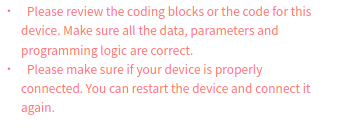
start processing code…
processing code by middleware of pinMode
Arduino server connected.
Arduino compile…
variantPath:/app/src/external/arduino/avr-library/variants/eightanaloginputs
avr-toolchain/bin/avr-g++ -c -g -Os -w -fno-exceptions -ffunction-sections -fdata-sections -fno-threadsafe-statics -MMD -mmcu=atmega328p -DF_CPU=16000000L -DARDUINO=10809 -DARDUINO_AVR_NANO -DARDUINO_ARCH_AVR -I"/app/src/external/arduino/avr-library/variants/eightanaloginputs" -I"avr-library/cores/arduino" -I"arduino-libraries/makeblock/src/" -I"arduino-libraries/makeblock/src/utility/avr/" -I"avr-library/libraries/Wire/src/utility/" -I"avr-library/libraries/Wire/src/" -I"avr-library/libraries/EEPROM/src/" -I"avr-library/libraries/SPI/src/" -I"avr-library/libraries/SoftwareSerial/src/" -I"arduino-libraries/arduino/WiFi/src/" -I"arduino-libraries/arduino/SD/src/" -I"arduino-libraries/arduino/Bridge/src/" -I"arduino-libraries/arduino/Temboo/src/" -I"arduino-libraries/arduino/Servo/src/" -I"arduino-libraries/arduino/Ethernet/src/" -I"arduino-libraries/arduino/TFT/src/" -I"arduino-libraries/arduino/SpacebrewYun/src/" -I"arduino-libraries/arduino/LiquidCrystal/src/" -I"arduino-libraries/arduino/GSM/src/" “/root/mblock-avr/temp/build/code.cpp” -o “/root/mblock-avr/temp/build/code.o”
avr-toolchain/bin/avr-gcc -w -Os -Wl,–gc-sections -mmcu=atmega328p -o “/root/mblock-avr/temp/build/out.elf” “/root/mblock-avr/temp/build/code.o” “/app/src/external/arduino/nano/libnano.a” -lm
avr-toolchain/bin/avr-objcopy -O ihex -R .eeprom “/root/mblock-avr/temp/build/out.elf” “/root/mblock-avr/temp/build/out.hex”
Arduino compile finish.
Arduino server disconnected.
processing code by middleware of arduino
processing code completed
get code upload driver by stk500v1
start uploading…
I also tried to update the Firmware
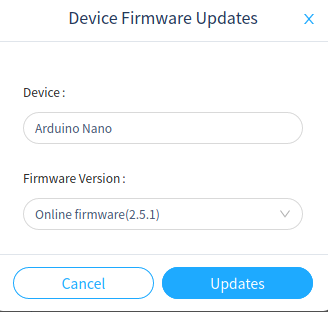
But another error raised:
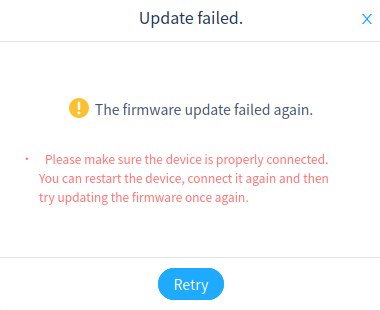
I tried also with:
- Firefox
- Restarting the mlink process directly from root.
Nothing and repeatly nothing.
To note that if I use the Arduino IDE selecting the Arduino Nano w Atmega328 I am able to upload the code to my Arduino.
Unfortunately I do not know any way to get the live mode working that would give me more things to play with 
Can anybody help me?
Many thanks
Alessandro
