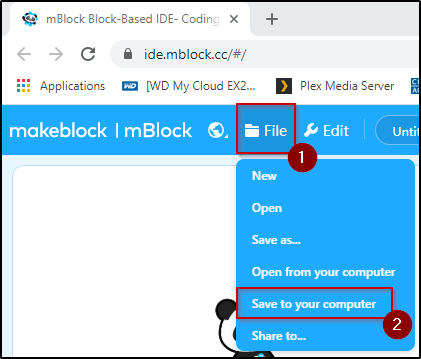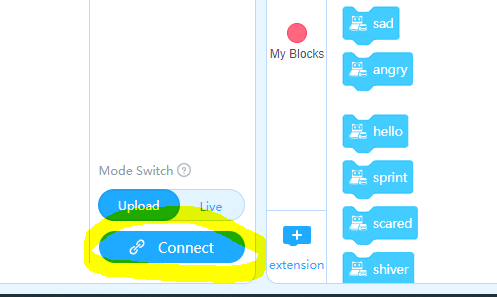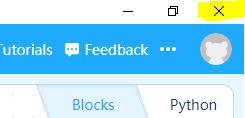We have student accounts that are limited. Using mBlock5, the program will start but neither the connect button or the close button does anything. Running application as admin works with no problems. As these are student devices, I am unable to run as admin. There are no errors that appear, no warning nothing, the connect button just doesn’t do anything. Same happens when pressing the X close button.
Mlink works, connects and I can upload using a student account. Only problem is there is no option to save locally as students cannot create accounts.
have large number of these devices and would love to get them working in our PC lab. Any help would be greatly apreciated.