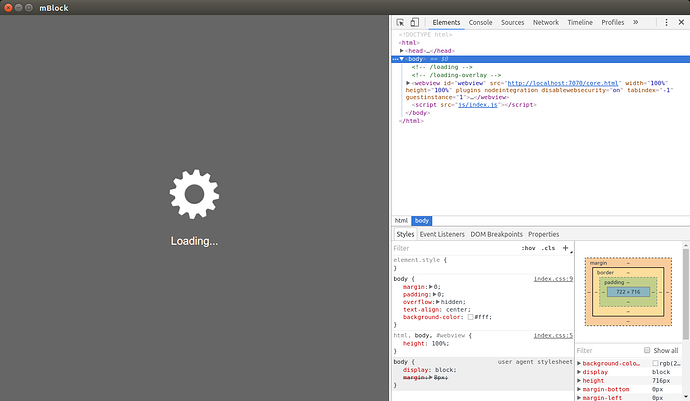In Ubuntu 16.04.1 LTS (AMD64).
I downloaded version 4.0 source code from https://github.com/Makeblock-official/mBlock. and build.
Next, run “npm start”, but not work as still below window.
I do build as :
sudo apt install nodejs npm
sudo npm cache clean
sudo npm install n -g
sudo n stable
sudo ln -sf /usr/local/bin/node /usr/bin/node
npm run rebuild-serialport
npm install --save ribuild-hid
npm install --save hid
npm install --save bluetooth
npm install --save electron
npm install --save-dev electron-rebuild
npm install --save-dev node-hid
npm install --save-dev express
npm start
node and npm version:
$ npm -v
4.2.0
$ node -v
v7.10.0
Any help ?