Three grandkids got Fire HD 8 tablet’s for Christmas from Santa and an mBot apiece (mBot Neo, mBot Ranger, and mBot Mega) from Granddad. Mom downloaded MakeBlock to control bots via Bluetooth and tablet. We downloaded mBlock in hopes of programming with tablets. Two questions:
- Is there a way to connect/hardwire the tablet to the mBots? The Tablet does not have a “standard” USB port but does have a “charging” port that apparently connects to a standard USB wall plug.
- Should the “window” on the tablet show up as the same format as I see on my PC desktiop or laptop? All we saw were the blocks column and the “working/programming” area (I’m not familiar enough yet with nomenclature, but the area to the right where the blocks are placed to develop a program).

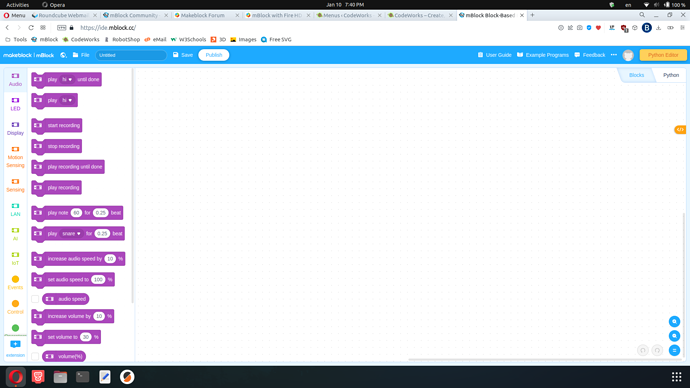

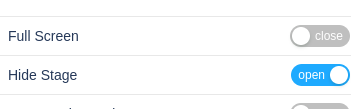
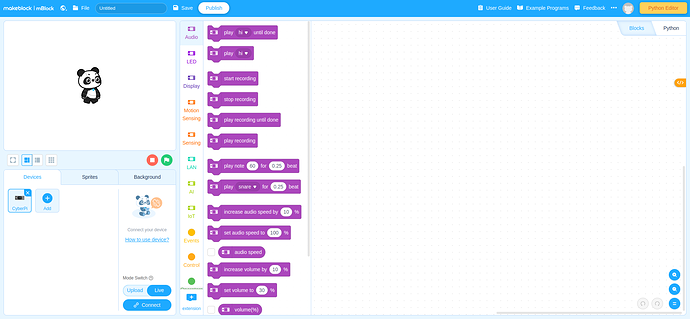
 Great!
Great!