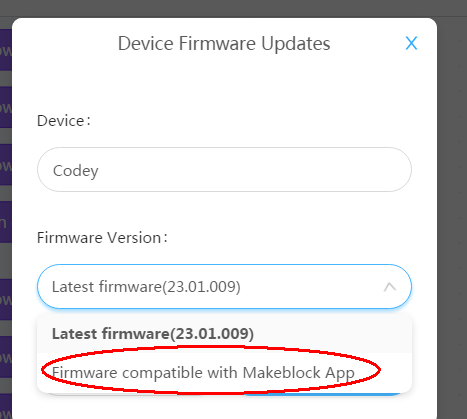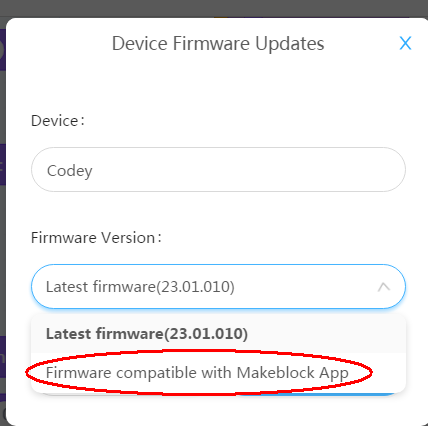I’m not sure why the Bluetooth connection was dropping out. Both devices were fully charged and close to each other yet the link would drop out after 2 to 5 minutes. Codey happily stays connected to a Makeblock Bluetooth dongle when it’s plugged into my laptop, my iPad works fine with Bluetooth speakers and Apple Pencil.
The obstacle avoidance program was one that I wrote with my son. It works fine when I upload it to Codey from my laptop.
I obtained Codey-Rocky by backing the Kickstarter campaign.
Thanks for letting me know the feature isn’t there in mBlock for iPad, I was pulling my hair out trying to find it!
I updated Codey’s firmware, and tried the Makeblock app. Drive and Draw and Run work nicely (and I’m not getting Bluetooth dropouts). Code seems to work on the iPad, Codey flashes blue to show it has received the code, but the code doesn’t run. Not even a basic ‘hello world’ runs.
I’m not sure what’s going on there.