After three weeks, this post has only been read approximately once a day - so is no one interested in this topic?
I did expect some feedback about the experiences of others, but none have been forthcoming…
…Excel’s add-on is brilliant! not only does it show the data stream output from sensors very easily, but Excel can also be used to control a Makeblock robotic mainboard by sending serial messages that can activate lights, motors (whatever) according to the messages input from Excel. N.B. it has taken me a couple of weeks to solve this last part (using Arduino C in the mBlock IDE). Shown below is the (very) simple interface I created for mBot Ranger input / output. The three circles are simple buttons that have macros attached them which send signals to the Auriga board turning the LED ring ‘Red’ ,‘Green’ or ‘Off’. The simple graph moves horizontally in real time as the distance sensor values change.
I am currently writing-up my notes on my experiments so far.

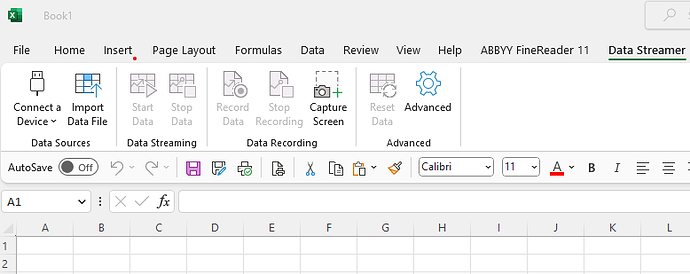
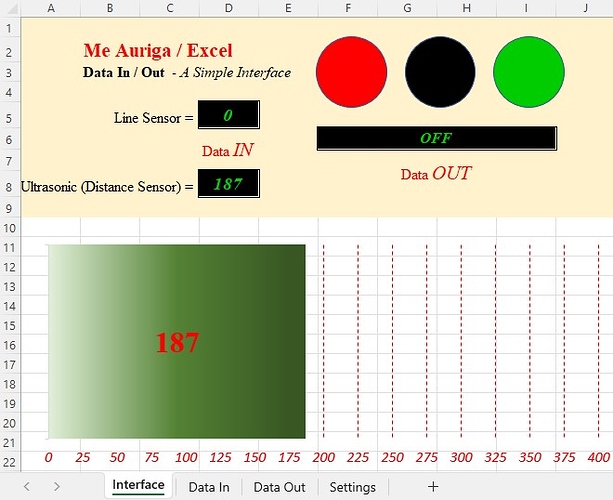
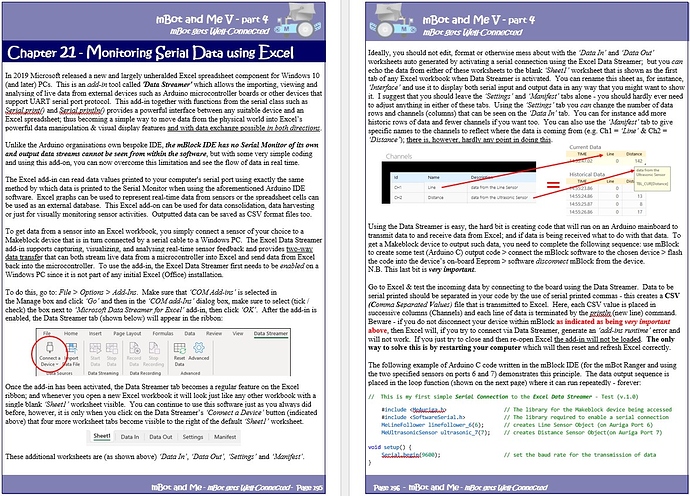
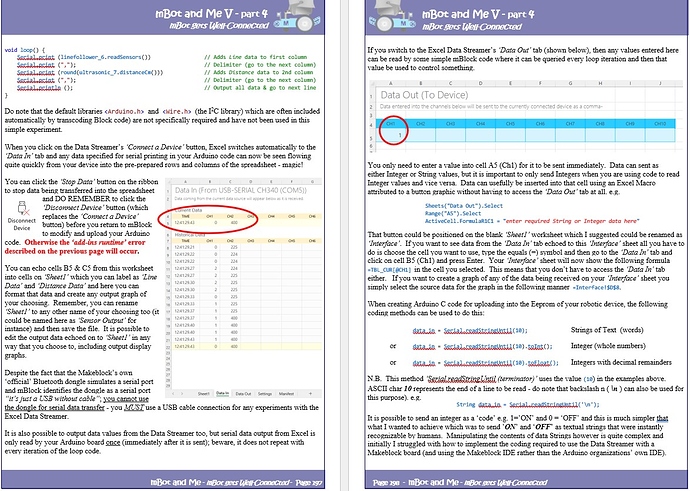
 I never got anywhere with this. Sorry.
I never got anywhere with this. Sorry. 

