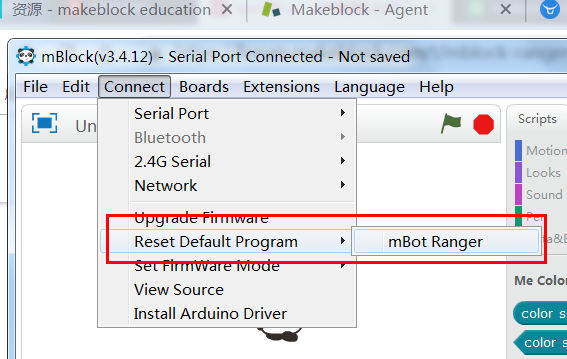I’ve spent hours trying to get things to all connect. We want to use the nervous bird to go along with the Ranger Online Course ebook Chapter 3. Last night I got the permissions thing straightened out for the mac (High Serira 10.13.6) and I believe all the drivers updated. I’ve done so much I’m now lost. I can get connection to both mBlock v 3 and 5. I’ve been working with v3 (mac) and did all the steps to get it into balance mode. Once while plugged it began balancing and I don’t know how. Then then I disconnected it (properly) and couldn’t get it to do it again. On the iPad I can’t get it to connect with the Make-block-Play STEM Robots v 3.4.0 it will not connect to bluetooth say’s it cane identify the firmware… is doesn’t seem to matter if I’m reset to online firmware or on the balance home or whatever I. I’ve also tried updating the firmware via the v5 app on the mac and that doesn’t let the iPad (6th gen v12.2… I’ve done no trouble shooting there) do anything either.
How do we get the ipad app(or even android haven’t dug there yet to work. Years ago we got the rangers and DH could use them with the kids but I had a baby and didn’t learn… now things are all so different and all our windows devices are pretty much crashed.