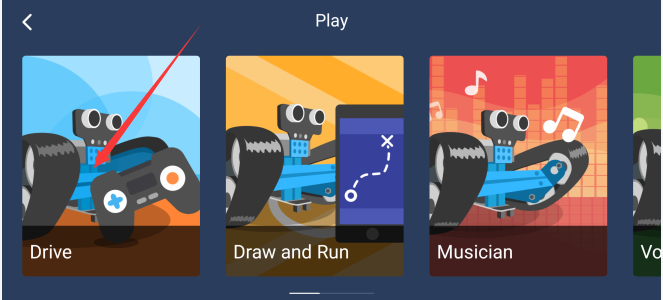Hello, I’m trying to use an mBot Ranger with mblock 5 (using both a PC and a Mac.) I have successfully connected the Ranger to my Mac and I have written simple programs that control the LEDs, make sounds, reads the sensors, etc. However, when I use the “move” blocks, it doesn’t work.
I’ve done some troubleshooting so I’ll share what I know so far.
-
The problem isn’t power. I’ve tried when connected and powered by USB, and I’ve tried with a plugin power supply that has worked well in the past.
-
When connected “Live” with USB, no movement blocks do anything. The motors don’t turn. However, when I connect to the Ranger using Bluetooth, the motors move by themselves with no instruction. They seem to be in auto-balance mode as if running the Nervous Bird program. Yet, I can’t stop the movement or do any kind of control with the Movement blocks. I’m assuming I can’t control the motors because it is in auto balance mode.
How do I get the device out of auto balance mode using mblock 5 so I can program the motors to move the way I want them to?