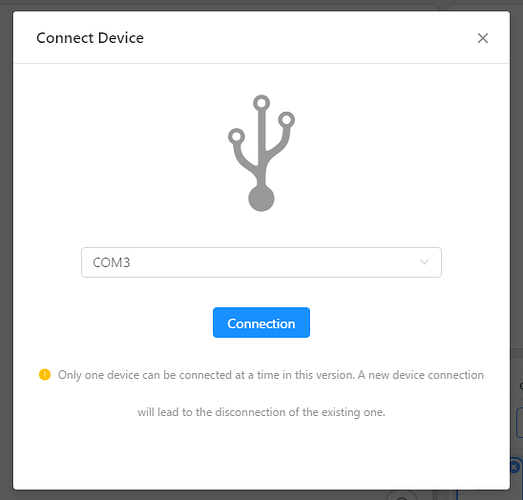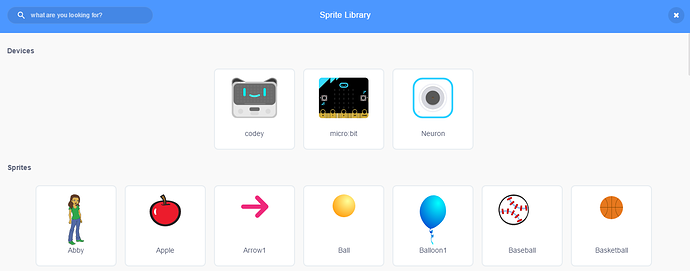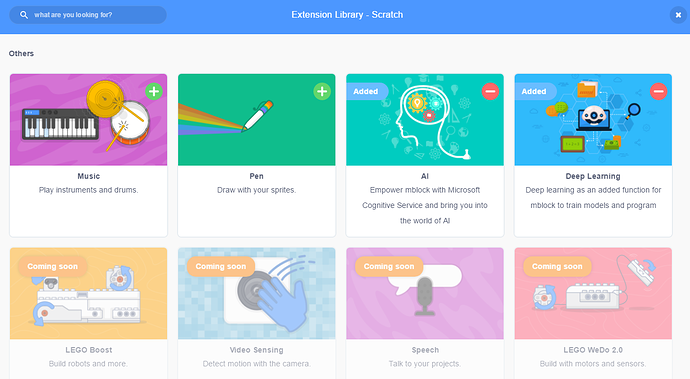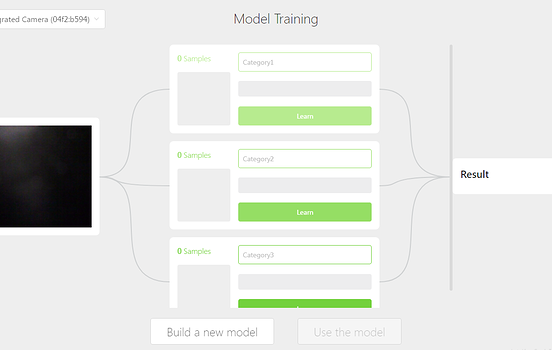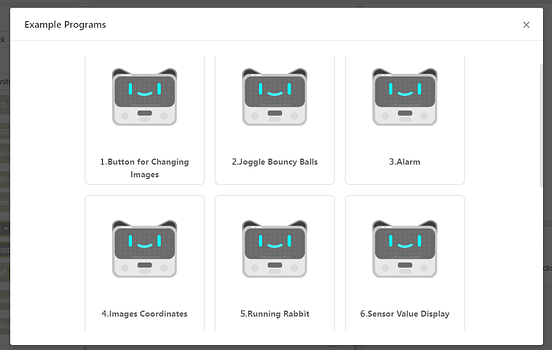**
Deep Learning, micro:bit and Neuron Bring you New Fun!
**
Hurrah!! Finally, mBlock 5-Alpha.8 is released! Actually, this version comes just at such a proper time,for the New Year’s holiday is coming! Programming lovers and fans of Codey Rocky, Neuron and micro:bit, you can enjoy more engaging activities in this holiday this year. So, what is exactly new for this version?
1. We optimized the way to connect your device. This time, you will only find those valid programmable devices(like Codey) in the COM list; and you can check if your device has been correctly connected from the on-screen prompt. In the past, you might feed programs you had written for Codey to other robots or even to your mouse. Now, don’t worry about it anymore!
You can only select programmable devices that are supported by codey rocky. Other USB devices like mouse/USB flash disk won’t be in the list.
2. Applause! Welcome new members to our mBlock family, Neuron and micro:bit! In the sprite list, you will find two more sprites, right, Neuron and micro:bit. All you need to do is to have some fun with them and we hope they can serve you well. However, we are still testing the two adds-on, so please stay with us if you run into some trouble. We promise you that we will try our best forever!
3. We customized an Extension Center just for you! In the Extension Center, you can freely add or delete all the programming blocks, such as AI, IoT. Need the block? Fine, take it now! You don’t want it? Ok, delete it anytime. The interface is clear and well ordered.
4. BIG NEWS!! We have a new function for you, Deep Learning! You can add the Deep Learning function at the bottom-left corner. With the camera, you can teach your computer to recognize various figures. Sounds easy? Yes, just as easy as training your pets. When the model is well trained, you can use the model in your program. In this way, you can interact with the computer, which is just so funny and intelligent.
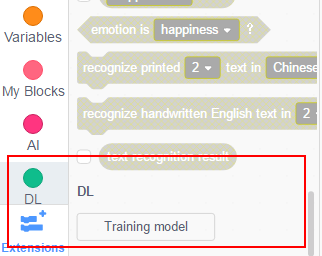
Science Time: Deep learning is part of a broader family of machine learning methods based on learning data representations, as opposed to task-specific algorithms. Deep learning architectures such as deep neural networks, deep belief networks and recurrent neural networks have been applied to fields including computer vision, speech recognition, natural language processing, audio recognition, social network filtering, machine translation, bioinformatics and drug design, where they have produced results comparable to and in some cases superior to human experts. --Wiki
5. 12 Examples programs are added for Codey Rocky. You can give your Codey Rocky endless possibilities simply with one-click. Now, click Examples Programs in the File menu to get inspired.
6. We add A Beginner’s Guide. If you are a beginner in using the mBlock, you can get access to Beginner’s Guide in the Help menu. You can find some well-designed instructions there, which will make it so easy for you to get a quick start.
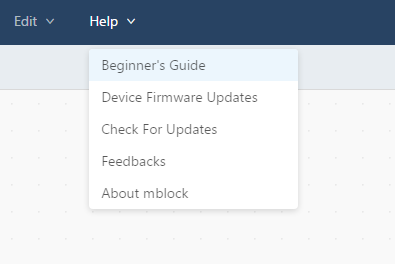
The new features are funny and practical. They are all helping you to create. Exciting!
Not enough! Not enough! We are eager to try the new version ourselves. So we have already created some simple games with mBlock 5 Alpha.8. Free for you to take!
**
– Human VS Machine: Rock, Paper, Scissors–
**
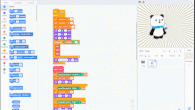
Step 1: Teach your computer what Rock, Paper, Scissors are(your gestures might be crazy, but don’t bother too much~).
Step 2: Run the program, play now!Rounds with Alpha Panda~
**
– Neuron Game: Funny Touch-Crazy Hip-Hop Dance –
**
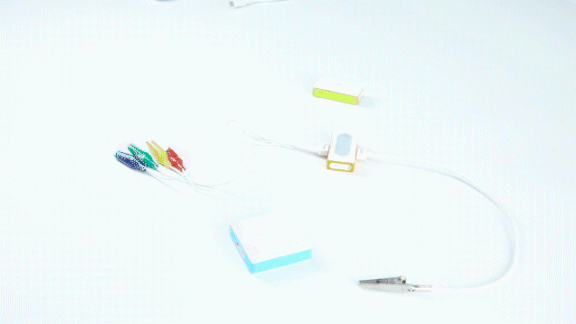
Step 1: Get your Neuron ready~
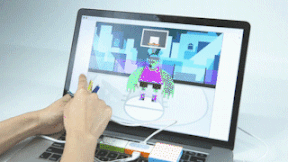
Step 2: Make him a crazy dancer with Funny touch. Rub-a-dub, rub-a-dub. Freestyle time!
**
– micro:bit says I Love You–
**
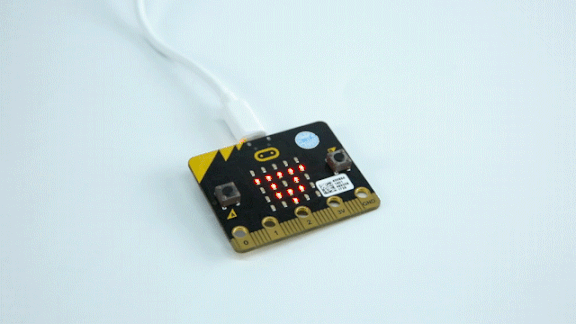
Step 1: Connect your micro:bit in mBlock 5 and make a romantic program for it .
Step 2: Surprise! When your girlfriend presses the button, a “Heart”will pop up~
**
– Example Program of Codey Rocky: Running Rabbit –
**
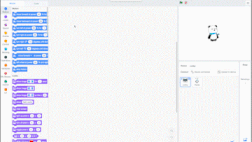
Step 1: Find the above-mentioned program in the Examples Programs and upload it to the device.
Step 2: Activate your Codey Rocky right now.
**
Want to try the original program? Get started with mBlock 5-Alpha.8.
**
You can find the program below:
mBlock 5 - Alpha.8 Examples.zip (228.3 KB)
You can share your own funny cases on Facebook group:
https://www.facebook.com/groups/makeblock/ or our forum: http://forum.makeblock.com/
To download mBlock 5 - Alpha.8, please visit:
http://www.mblock.cc/software/mblock/mblock5/