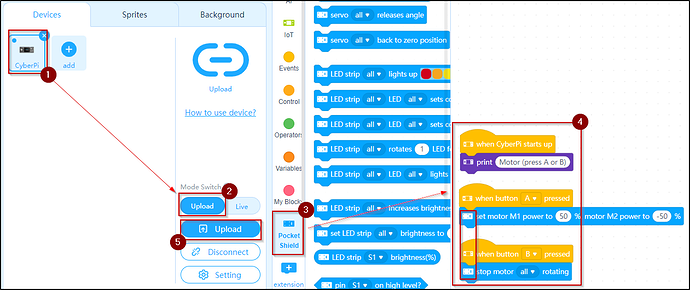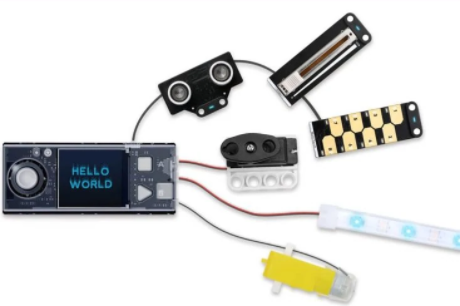I have a cyberpi,which I connect to the motors(DC motors that come with mbot) on ports m1 and m2.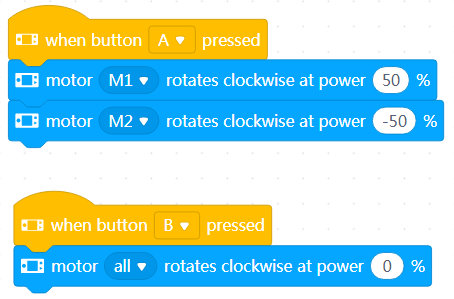 .but the motors don’t work.what is it that I am doing wrong.i am new to cyber pi,so could anybody please help me out.
.but the motors don’t work.what is it that I am doing wrong.i am new to cyber pi,so could anybody please help me out.
Making motors on mbot to work with cyberpi
Hi Ayaanmbot,
Do you use CyberPI with the Shield ???
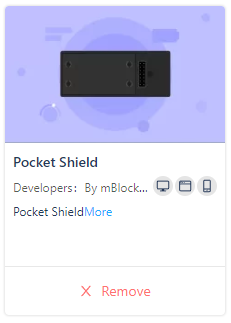
Code

Here is the solution, it works with the mBot engine
Making mbot DC motors connect with cyberpi
Hi Ayaanmbot,
If you have the full CiberPI with the Pocket Shield, I have explored the possibilities a lot. Motor, Touch button, Leds, Strip Leds, Button, connector, Servo Motor, etc.
Once again, Makeblock made their product with great possibilities. It gives a very open product but was that the desired result?
Thanks Makeblock …
I use the cyberpi with the pocket shield and the extension. I connect the motors to the port m1 and m2 snd upload the above programs from mblock.but the motor is unresponsive. I know the motor works because when i use mbot the motors work fine. What is it that i am doing wrong.
Hi Ayaanmbot,
We will do some checking.
- Once downloaded, leave the USB connected in order to check the electric current.
- Once downloaded, disconnect the USB cable to check the battery.
- Does the text work: Check that the program is running
- Are you using the Web (mlink) or Local version?
- You use PC, MAC, Chrome Book, etc.
I was using the dc motors that came with my mbot.i use cyberpi with shield, windows 11 ,mblock on local machine.when i changed my motors,it started working.i know that the dc motors that came with my mbot were working fine with mbot,so i am wondering why they don’t work with cyberpi.
Hi Ayaanmbot,
Me, I plug practically anything into the Pocket Shields … I’m not very good at English so were you able to get your motors running on the Pocket Shield?
The Pocket Shield may be defective because the mBot motor works great on my end. Otherwise you could test the S1 and S2 connectors with other things (servo motor, etc.). Maybe it’s a problem with M1 and M2 connectors ???
It’s Makeblock, who can probably help you ??
Hi there:
Please make sure you’ve fully charged your pocket shield and it’s capacity is 500mAh so it might be a little bit difficult to power two DC motors at the same time we suggest you connect your DC motors to your mBot.
The capacity of power shield is 800mAh.i know that the power shield is fully charged.even if I try to power a single DC motor it doesn’t work.as you can see on this thread user Crackel is able to use both the motors with his powershield.so I am not sure why I am not able to power up even one DC motor
Hello Ayaanmbot,
I was afraid of having lost 300 mAh of battery.
And no, the battery is 800mAh on the site so I guess I have an 800mAh battery.
I use mBot 1.1 motors and both work really well.
Ok, I see another hypothesis … to run the motor, you have to send enough current.
So I measure the current of M1 and M2.
- 100% = 0 Volts
- 90% = 1.12 Volts
- 80% = 1.95 Volts
- 70% = 2.47 Volts
- 60% = 2.76 Volts
- 50% = 3 Volts
- 40% = 2.98 Volts
- 30% = 2.77 Thefts
- 20% = 2.27 Volts
- 10% = 1.20 Volts
- 0% = 0 Volts
Finally, the results are quite bad … I would have thought that the result would be gradual.
Conclusion: Is the instruction correct ??? we should go from:
- 0% to 0 Volts
- 100 to 3 Volts
Can you try to put 50% for your 2 motors … They should turn on 2 different sides?
This topic was automatically closed 30 days after the last reply. New replies are no longer allowed.