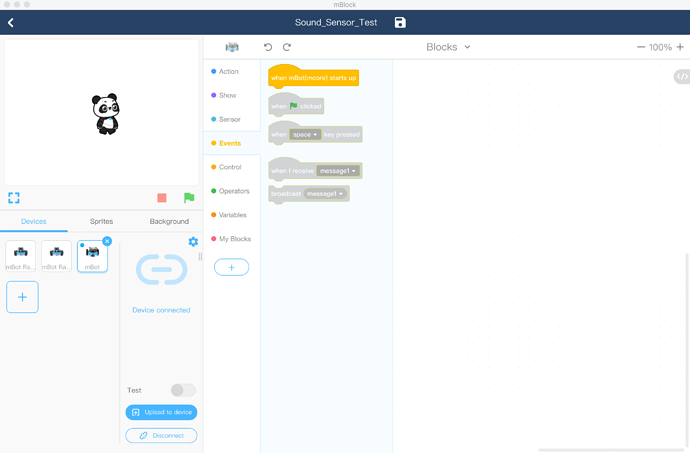hi,
ive got about 15 mbot 1.0 and 1.1 mbot robots, in the past I used makeblock to teach students to program with blocks, then to connect via usb serial port to mbot, and to upload the program and test it out. (remote control, follow the line, avoidance maze…)
when I installed the new makeblock 5, I went to open my projects and it didn’t open up (or i didnt see my scripts there, nor did i see the mbot device…).
my question is, can i import my existing programs for the mbot into the new v5 of the makeblock program… i had been using v3.4.x.x previously.