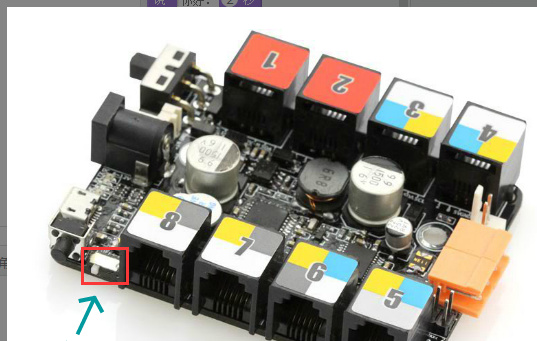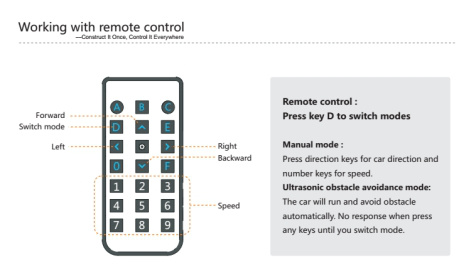Hello!
My son got the Starter Robot Kit IR Version and put it all together. Nothing is working. The remote doesn’t work, the firmware update doesn’t work, uploading programs don’t work. I’m using a Mac.
-
When we turn it on and try the remote nothing works, even at top speed. I cannot hear the motors even trying to turn.
-
When I connect the USB a window pops up saying "A new network interface has been detected. The “USB2.0-Serial” network interface has not been set up. To set up this interface, use Network Preferences.
What do I do here? When I go to network preferences it looks like it’s trying to set up something with a dial up connection. -
If I open mBlock and add a device, do I choose mBlock? That’s what I’ve been doing. Then I connect my device and it says it is successfully connected.
-
If I try to do a firmware update it fails.
-
If I try to make a simple program and do a test, nothing happens.
-
If I try to make a simple program and upload it to the device, it fails.
Any help would be appreciated! This is very disappointing!