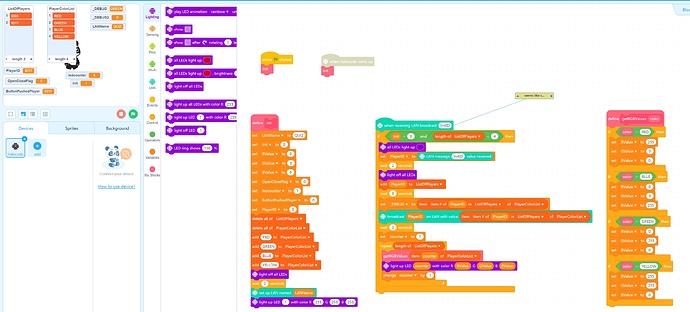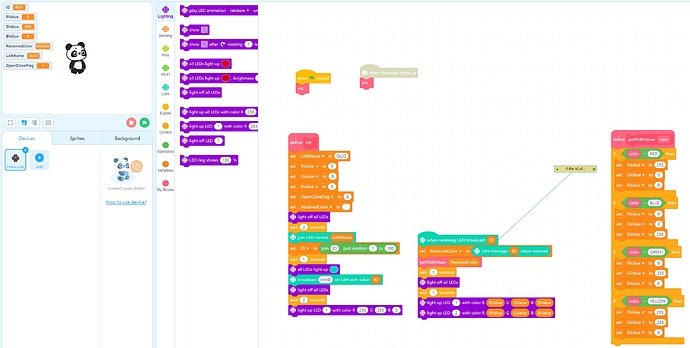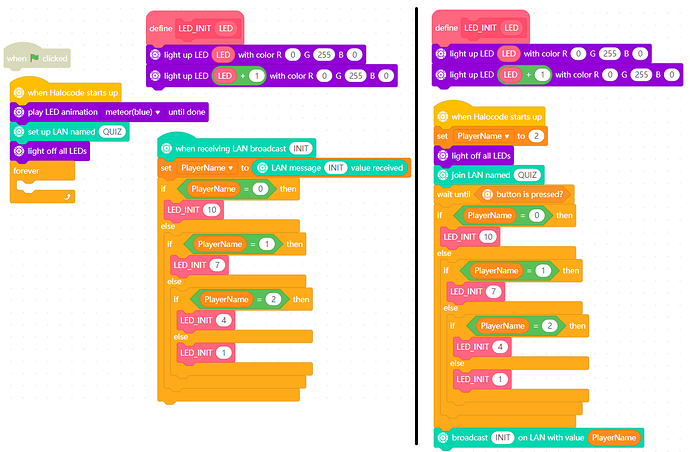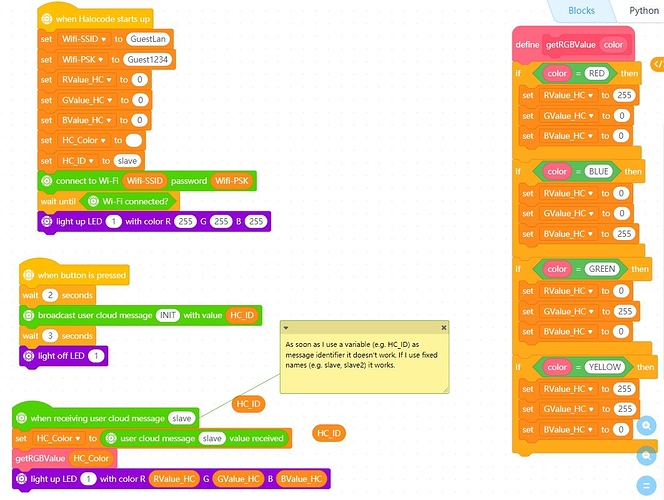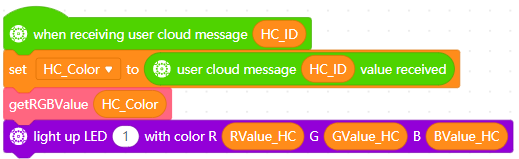Hello,
I’m trying to build a Quiz buzzer with multiple HaloCodes by connecting them to a local lan. I have one master and the rest are slaves. The master creates the local lan and then the slaves send a “InitID” value with “ID” concatenated with a random number between 1 and 100. This to be able to differentiate between different slaves. Upon reception of this message the master sends back a message using the ID of the slave as type of message and a color value as value (e.g. red, blue, green,…). Of a slave sees a message with its own ID it sets a led to the color the master has sent him.
Then there is some more messaging once we press the button on the master to open the round and then when a slave pushes a button it sends it ID, so the master knows who was first. The master then confirms which slaves was first by sending a message back with the ID that has one so it start blinking all the lights.
All of this works when I have the master connected in live mode to my laptop and a slave to my desktop but once I try to use the same application after having it uploaded it doesn’t work. If I but the master in upload mode and the slave in live mode, I can see that the slave sends the message with its ID but doesn’t get back the confirmation of the master with its assigned color. However if I connect the master in live and the slave in upload mode, I can see that the master does send the message.
Any ideas why this is working if both master & slave are in live mode and not if they are in upload mode.
I do see that the halocodes run a lot slower when running in live mode. I’ve also noted that if you connect 2 halocodes through USB to the same PC and have two instances of mblock open. The one mblock ide that is being viewed is faster than the one running in the background.