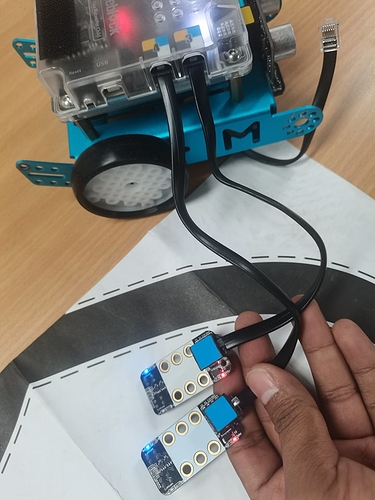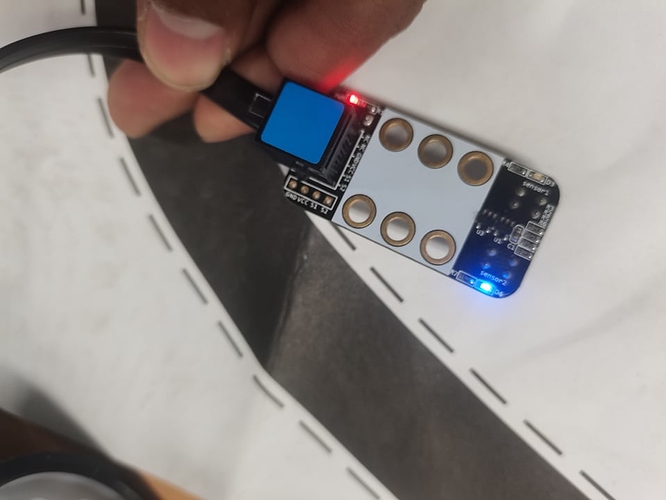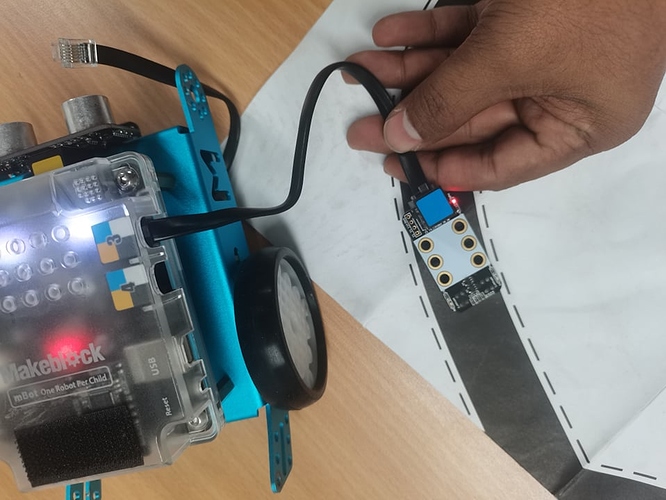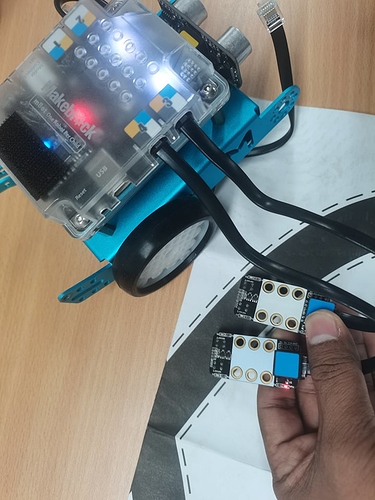Hi Cris
You should perhaps try connecting your line follower sensor module to a powered-on mBot to see if the little red LED immediately to the left of the RJ25 socket is illuminated. If it does, then the module is active. Next put a finger over the end of the sensors on the underside of the board - if the module is working OK then a little blue LED should illuminate over the top of the covered sensor on the topside of the board. If you can see these, then your module should be working OK… N.B. Both LEDs should be on over a light surface and both off over a dark surface.
The module works when the light energy from the emitting LEDs in the line-following sensor reflects off a surface, information about the reflective properties of that surface is transmitted back to mBot and the lighter the colour of the surface, the more light is reflected (in comparison to the amount of light that is reflected from a dark coloured surface).
Each blue light is a good indicator of what each LED pair can ‘see’. If both LEDs are ON, they indicate that there are high levels of reflected light and are over a light surface - the sensor module returns a value of ‘3’. If both are OFF this indicates low levels of reflected light (they are over a dark surface) and the sensor module returns a value of ‘0’. The sensor uses its LEDs to constantly check the contrast between the surface below each of them - if the left-hand blue-indicator light on top of the module is OFF it shows that low reflected light (a black surface) is detected on the left pair of LEDs and the module will return the number ‘2’. Conversely, if the right-hand blue-indicator light on top of the module is OFF it shows that low reflected light (a black surface) is detected on the right pair of LEDs and the module will return the number ‘1’.
If you connect mBot in ‘Live’ mode and then on the Sensing section of the Blocks Palette tick the checkbox to the left of the line follower sensor block, this will add a feedback block to mBlock’s ‘Stage’ area. You should see 0,1,2 or 3 being returned here as you test the sensor as described above.
If you still get no feedback, check that you have the correct RJ25 port selected. If still nothing after perhaps testing the module on all four ports, you may need to kick the sensor into action by running a simple block script like the one shown below which uses a variable which I created called ‘Light_Value’. Activating this **should** flash mBots LEDs for confirmation of the script running and the sensor feedback should now be seen on the stage.
I hope that this works for you