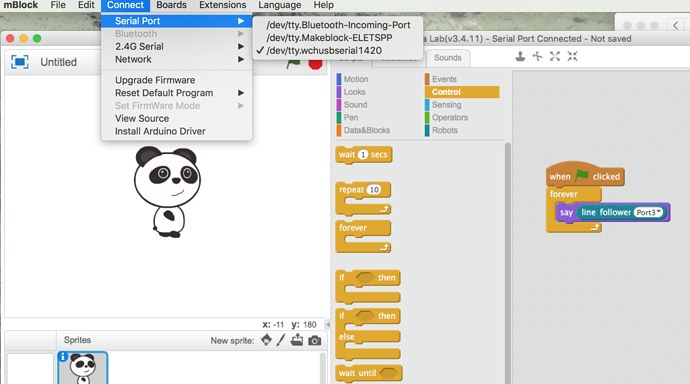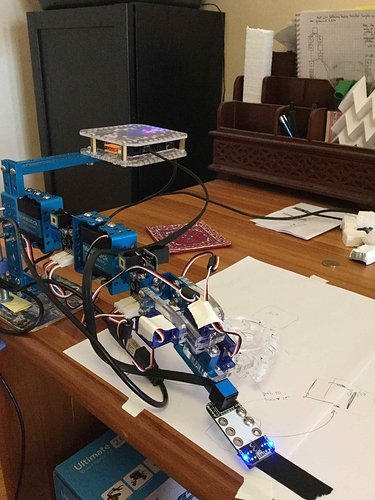When I use the line follower on port 3, 4, or 6 of the Orion board, it only returns a value of zero. The blue LEDs behave like the documentation says, e.g., left lit, right lit, both lit, none lit as I pass the sensor over the target. But using a simple program like “say <line follower Port 3>” only outputs zero. I have upgraded the firmware and the default program, switched ports, switched cables, and even tried the sensor on the Ultimate 2 board. The same results, just 0.
Line follower only outputs 0
Hmm, without any information about your setup it’s challenging to debug so let’s make sure that all of the easy problems are eliminated.
- Make sure the board is connected via USB.
- Make sure nothing else is connected to that serial port.
- Make sure that you have connected mBlock to the correct serial port.
- Make sure that you have restored the Makeblock firmware via Connect->Upgrade Firmware.
Helpful details to provide for further assistance are:
- Operating System / Version
- mBlock version
- Screenshot of program
If you are using the Bluetooth or WiFi module, please make sure that you have a connection with the Orion board (mBlock will show a connected message in the title bar if you are connected). 
Hi,
yes the correct serial port is connected and the orion board is connected properly. I updated the firmware. I am using OS High Sierra 10.13.4 and mBlock 3.4.11.
I attached a screen shot of the program and one of the setup.
Thanks for your advice. I am stuck.
I’ve got an Orion board in my storeroom that I’ll try to dig out later today and see what I can suss out. The only other things I can think of before that are:
- Has mBlock worked with your kit in the past?
- I saw from an earlier post that you had picked ups he USB serial driver from mac-usb-serial.com. They recently released a newer version that you might want to try. It should be a free download.
- Are any other devices trying to use that serial port?
I work in the Arduino side of things these days and occasionally I forget to disconnect the serial port from the Arduino environment when I’m helping with the mBlock environment. Not sure that’s it, but…
More later…
It is funny, the sensor worked perfectly in the past. But since then, HS upgraded and I had to reload the driver. It makes sense that the current driver is incompatible, though it drives the mini servos on the rig with no problem. I will download the new driver tomorrow and let you know.
Best,
Paul
Did you make sure to remove the USB driver that HS installs? That might be part of the problem (although I haven’t had that issue).
I see the following:
/Library/Extensions//osx-ch341.kext
/Library/Exrensions//usbserial.kext
So do I need to remove the second one?
-p
Ok, today I uninstalled a driver called usbserial.kext and confirmed the the new 341 driver is installed and loaded. I upgraded firmware and reset the default program. The servos work correctly from my mblock program. But although the line follow sensor leds act correctly, the only output from any condition is 0.
Problem does not seem to be with cables, the sensor, or the orion board as I have switched cables, tried a brand new sensor, and tested the sensor on my megapi board. Same results… the output reads 0 regardless of the sensor status as indicated by the blue leds.
So i am really perplexed.
Hi Pgchurch,
I’ve tested with same line follower module and orion board, no issue at all. Lights perform well and numbers are correct from panda.
The “1420” serial is correct, and you can use some other simple program to test it.
“ELETSPP” should be the Bluetooth device, you may try to unplug it.
Please make sure “upgrade firmware” before you testing online program, which is very important.
If still the same strange issue, we can offer remote so we can check issue together. By the way, our working time starts from 9:00 am to 18:30 pm, UTC +08:00, Monday to Friday.
Any update on this case, please feel free to let me know.
Hi Pgchurch,
I am available from 9:00 am to 18:30 pm, UTC +08:00, Monday to Friday. How about you? please tell me when you will be available. We can use teamviewer or skype.
Or you can take video of the issue?
Please take video of process of upgrading firmware, write simple program and test the value.
By the way, where and when did you purchase it?
Ok, I will. It is part of the Ultimate 2 robot kit, purchased last year from the robot shop in Europe
The problem seems to be solved. The Repleo 341 driver seems to work so there must have been a driver conflict which I resolved by deleting the usb serial driver. Thanks for the support, all.
Glad to hear that and thank for the sharing. But have you tested other sensor or other program?
This topic was automatically closed 30 days after the last reply. New replies are no longer allowed.