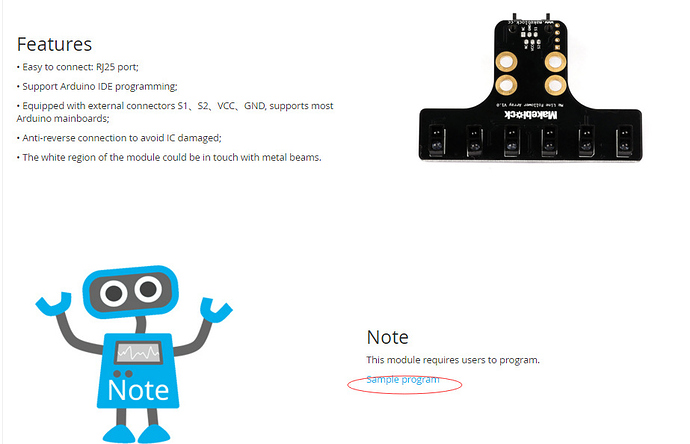Hi,
thanks for the replies. But I suspect apart from abdb, you are all talking about the (“normal”) line follower, while I am talking about the line follower array. I would expect more than values 0-3 as output - rather something like 2^6 different values from the 6 sensors, i.e. values 0-31.
Using it from mBlock, the array always returns “3” - no matter what the status of the LEDs on the array is.
I also tried it from a Raspberry (with the pi4j library) via GPIO and the makeblock UNO shield, with no success either. Even tried the I2C variant from pi4j for analog output, and failed as well (potentially because I’m a programmer, electronics is not exactly my strength).
Does anyone have a working example for a line follower array in mBlock, or even better in Java?
Thanks and regards,
Andreas