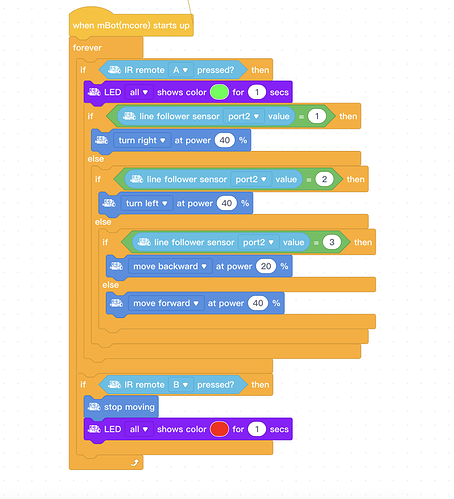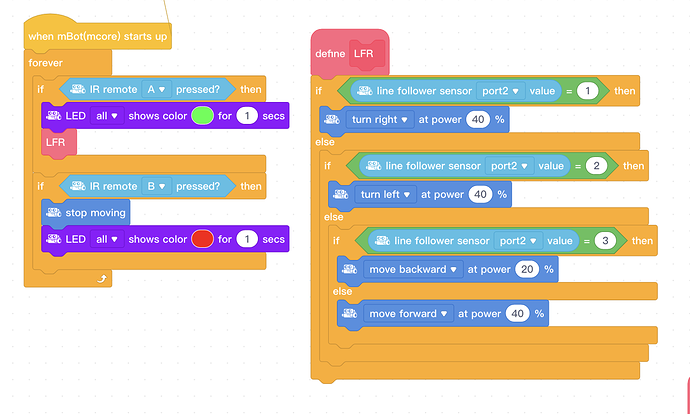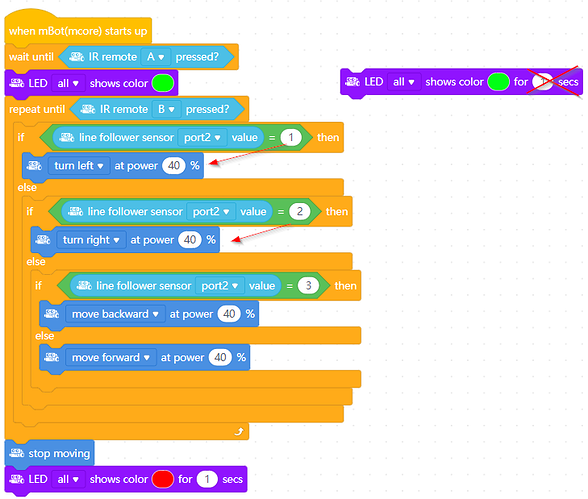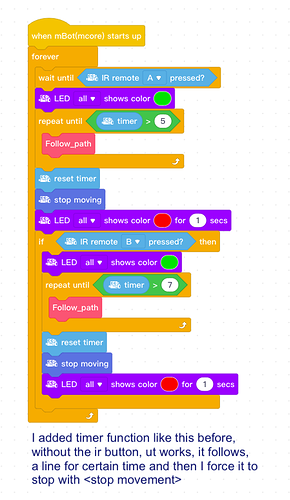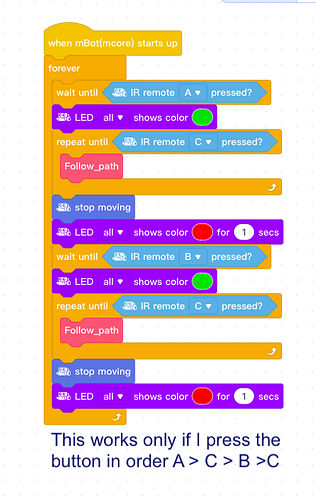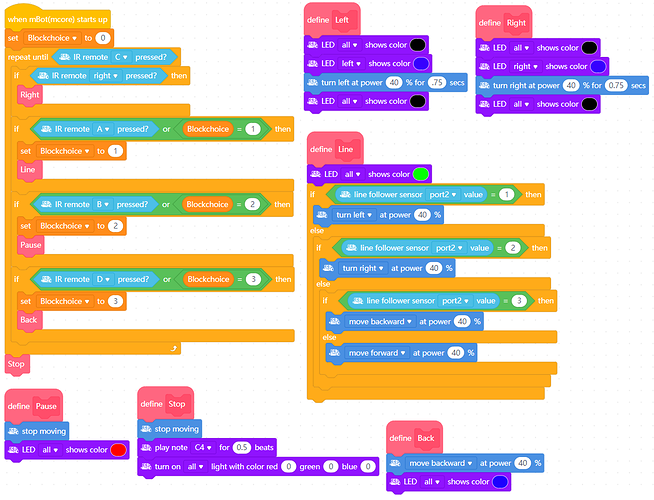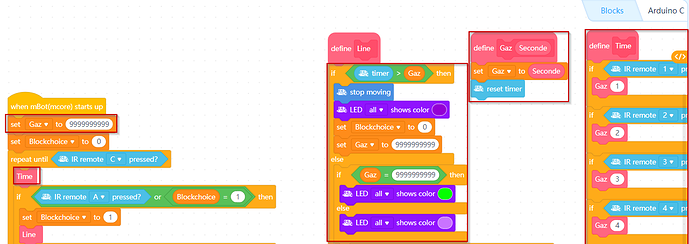Hi!
I am trying to program the ir remote to do certain functions on Mbot.
I tested everything on it remote and mbot. Everything is working perfectly. Also the ir remote workers default as well as when I do simple function like movement and showing led lights.
But when I program the ir remote to follow lines, when pressing a button like; A,B,C it doesn’t work. I also tried putting the lfr code in a custom function, but doesn’t executes the lfr code.
Here is a sample of my code below,
Please someone help me, I need this to be done ASAP😭It executes all code except line following one.