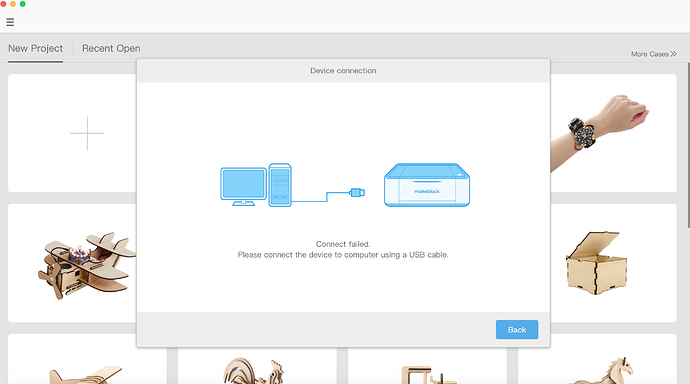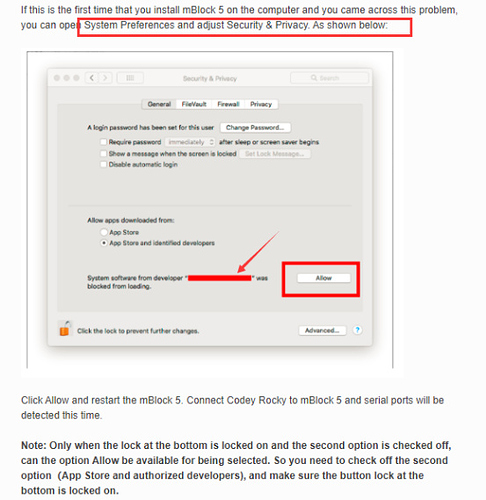Hi,
We are considering buying 3 Laserboxes and demoing one now. However, we cannot get it connected to a Macbook Pro (or any other Mac) via USB cable (with USB C connector). We’ve tried swapping cables but continually getting this error:
This is quite frustrating and even our suppliers cannot fix. Please advise urgently as we only have this demo for 3 more days.
I’m running Mac OS Catalina 10.15.7 and running Laserbox software (latest).
Thanks