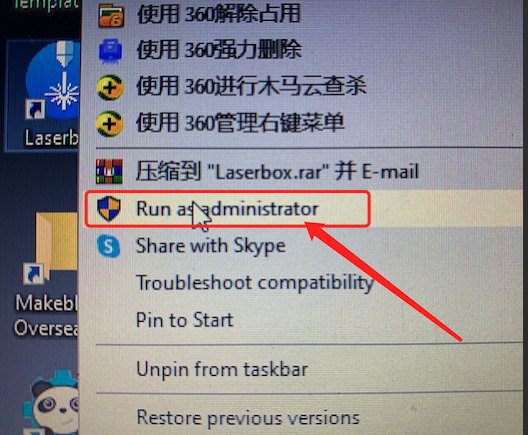I am getting the following error when trying to print to my LaserBox Pro engraver. I am running software version 1.9. I have reinstalled the software and done all your basic troubleshooting. I’m gonna need a technical answer on how to fix this.
Much appreciated.