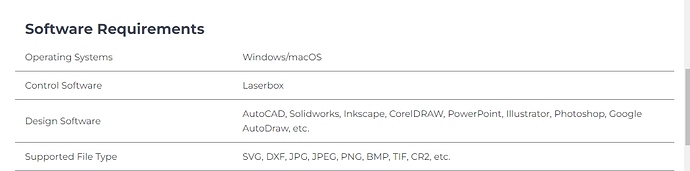First of all - Laserbox Pro Hardware ist great and gives a lot of opportunities.
Second, software: I am user of Lighrburn - this is a great software and very professionell - I kknow I can not use it in Laserbox!!!
I spend about 3 day now on trying and operating the export from LightBurn to dfx.
The problem is the import into laserbox software - the system is always destroying the elementorder (layers) of printing.
I found no logic, how to group in Ligthburn, so laserbox-SW can read the layers correctly. the system is always is mixing the orders of the drawing (also the layers). I tried to export extra-groups from Ligthburn - so I got 3 separate files, when I import to laserbox-SW - Laserbox are not cutting in the correct order.
There is no good documentation about layers in Laserbox-SW - how to change the layer-order.
We need in schools a good documented software - so we can start with Laserbox in Austria.
Is there a way or a plan to integrate LightBurn.
Once more - a perfect hardware but software???
Please help, that we can start projects in schools with Laserbox.
Alois