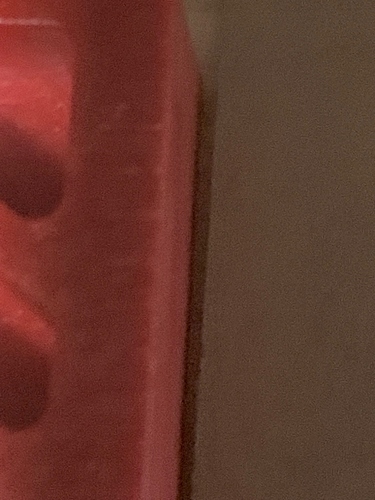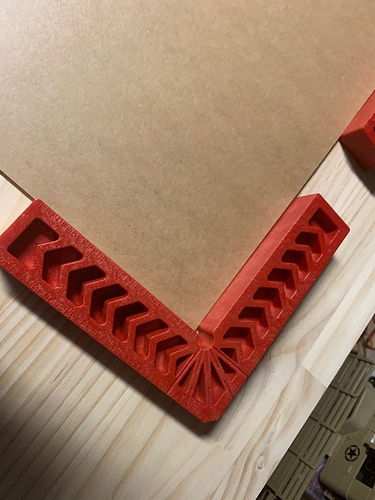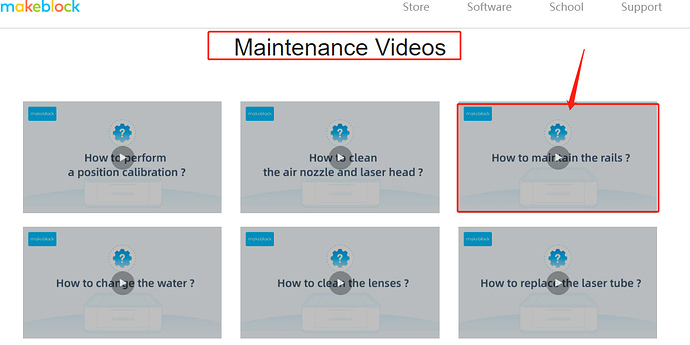I tried cutting an 11.25" Square out of 3mm clear acrylic.
The horizontals cuts fine
The vertical cuts are not quite square
Checked with a right angle set square tool
Have run calibration and still get a not quite square square. Circles are fine.
Fully updated laserbox
vers 1.1.2
Firmware updated also.