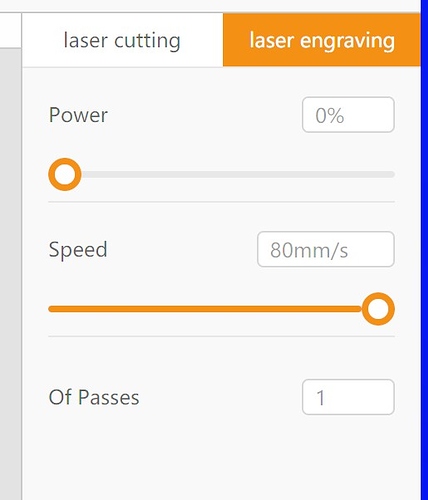Today a window update pop up for version 1.1.6 which I installed and at first it wouldn´t recognize materials that were not in the default list. I restarted the program, I still have problems in selecting the materials in the drop down menu and I am not able to download any file no matter the extension (dxf, svg, pdf).
I removed the software and downloaded it from the web page, did all the same steps and I encountered the same issues. I can´t use the laserbox.
I have Windows 10, 64 bits
Laserbox software 1.1.6
Firmware 40.15.020.1.ht2
Machie Serial Number: P1030059190624000001
Machine working hours: 33.8 hours
How can I upload a mp4 video to show the issue?
Thanks