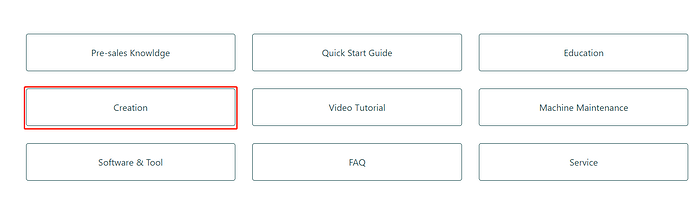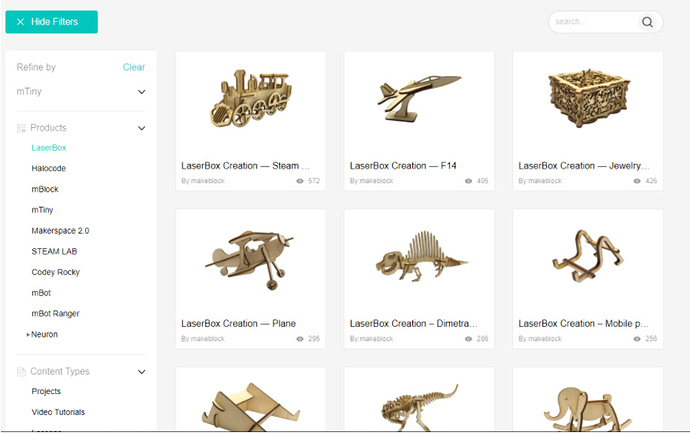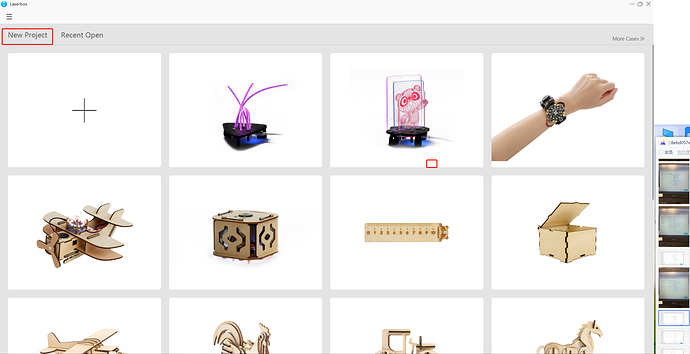I found that there are many cut/engrave file test you can set up on your laser with glowforge but is there anything for laserbox?
Laser Cut Test File and engraving
Then how in the world do you figure out at what settings you set your laser for materials? engraving and cuts? I’ve wasted days messing around with settings since there is little to any support or information for laserbox and power and cut settings for materials. unless your using the ones with the codes that presets.
Hopefully they fix this in a future software update.
Untill then is trail and error and most important, keep notes.
I fully agree it is hopeless and hope for the best.
Hi ,Crio ,You could click the link:https://support.xtool.com/hc/en-us
and select the creation ,you will find many design graphics,
Another way you could open the laserbox sw and back to files then choose new project, you will find many files on it
It is possible to make up your own tester card like this but you will have to switch from the standard Cut/Engrave mode to using the Color Block mode in Settings to set the different speeds and power. Simply import in a JPG of black square and duplicate it a number of times and use the different color blocks to set different settings, such as 50% speed, 50% power etc for a range of settings. I would actually just start at 15% and go up in steps of 15 i.e. 30, 45, 60, 75, 90 etc.
Cheers Stuart
This topic was automatically closed 30 days after the last reply. New replies are no longer allowed.