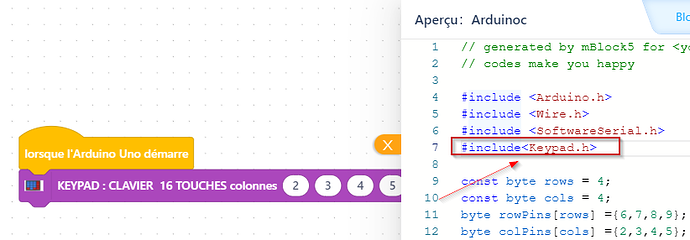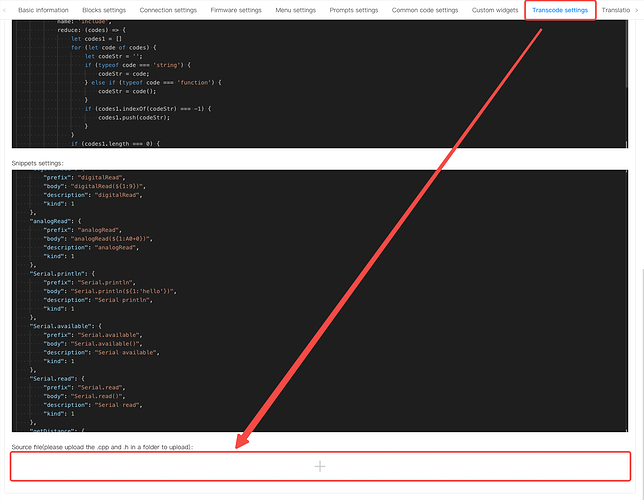Hi,
I am trying to use a KEYPAD for a project. I took an Arduino and the following extension

But a mistake, do you have any idea?
start processing code…
processing code by middleware of pinMode
Arduino server connected.
Arduino compile…
#include <Arduino.h> #include <Wire.h> #include <SoftwareSerial.h> void _delay(float seconds) ; void _loop() ; // generated by mBlock5 for // codes make you happy char key ; void _delay(float seconds) { long endTime = millis() + seconds * 1000; while(millis() < endTime) _loop(); } void setup() { key= customkeypad.getKey(); } void _loop() { } void loop() { _loop(); }
variantPath:/app/src/external/arduino/avr-library/variants/standard
avr-toolchain/bin/avr-g++ -c -g -Os -w -std=gnu++11 -fno-exceptions -ffunction-sections -fdata-sections -fno-threadsafe-statics -MMD -mmcu=atmega328p -DF_CPU=16000000L -DARDUINO=10605 -DARDUINO_AVR_UNO -DARDUINO_ARCH_AVR -I"/app/src/external/arduino/avr-library/variants/standard" -I"avr-library/cores/arduino" -I"arduino-libraries/makeblock/src/" -I"arduino-libraries/makeblock/src/utility/avr/" -I"avr-library/libraries/Wire/src/utility/" -I"avr-library/libraries/Wire/src/" -I"avr-library/libraries/EEPROM/src/" -I"avr-library/libraries/SPI/src/" -I"avr-library/libraries/SoftwareSerial/src/" -I"arduino-libraries/arduino/WiFi/src/" -I"arduino-libraries/arduino/SD/src/" -I"arduino-libraries/arduino/Bridge/src/" -I"arduino-libraries/arduino/Temboo/src/" -I"arduino-libraries/arduino/Servo/src/" -I"arduino-libraries/arduino/Ethernet/src/" -I"arduino-libraries/arduino/TFT/src/" -I"arduino-libraries/arduino/SpacebrewYun/src/" -I"arduino-libraries/arduino/LiquidCrystal/src/" -I"arduino-libraries/arduino/GSM/src/" “/root/mblock-avr/temp/build/code.cpp” -o “/root/mblock-avr/temp/build/code.o”
Command failed: avr-toolchain/bin/avr-g++ -c -g -Os -w -std=gnu++11 -fno-exceptions -ffunction-sections -fdata-sections -fno-threadsafe-statics -MMD -mmcu=atmega328p -DF_CPU=16000000L -DARDUINO=10605 -DARDUINO_AVR_UNO -DARDUINO_ARCH_AVR -I"/app/src/external/arduino/avr-library/variants/standard" -I"avr-library/cores/arduino" -I"arduino-libraries/makeblock/src/" -I"arduino-libraries/makeblock/src/utility/avr/" -I"avr-library/libraries/Wire/src/utility/" -I"avr-library/libraries/Wire/src/" -I"avr-library/libraries/EEPROM/src/" -I"avr-library/libraries/SPI/src/" -I"avr-library/libraries/SoftwareSerial/src/" -I"arduino-libraries/arduino/WiFi/src/" -I"arduino-libraries/arduino/SD/src/" -I"arduino-libraries/arduino/Bridge/src/" -I"arduino-libraries/arduino/Temboo/src/" -I"arduino-libraries/arduino/Servo/src/" -I"arduino-libraries/arduino/Ethernet/src/" -I"arduino-libraries/arduino/TFT/src/" -I"arduino-libraries/arduino/SpacebrewYun/src/" -I"arduino-libraries/arduino/LiquidCrystal/src/" -I"arduino-libraries/arduino/GSM/src/" “/root/mblock-avr/temp/build/code.cpp” -o “/root/mblock-avr/temp/build/code.o” /root/mblock-avr/temp/build/code.cpp: In function ‘void setup()’: /root/mblock-avr/temp/build/code.cpp:23:8: error: ‘customkeypad’ was not declared in this scope key= customkeypad.getKey(); ^~~~~~~~~~~~
Failed to compile file code.cpp
Arduino compile finish.
Arduino server disconnected.
Without this extension, all is functional … this extension seems well done to me.