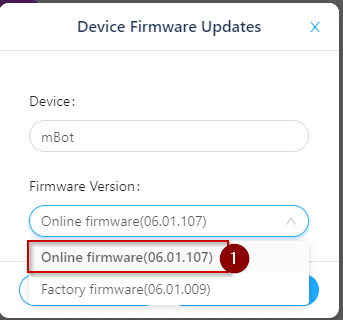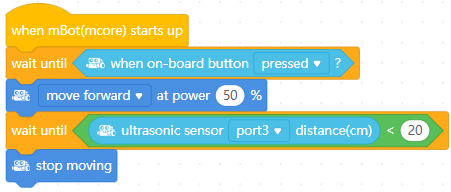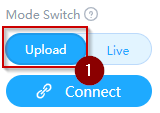Greetings All,
I run a small program for youth learning to program the mBot. However, everything was fine last time I ran the camp, however this time when I went to use the mBots this time, we found issues sending the program to the mBot using version 5 of Scratch from your website. I uninstalled version 5 and reinstalled version 3. However, our attempts were frustrated again; the program appeared to download via USB cable to the mBot, but the mBot did not appear to run.
I successfully updated both the firmware and was successful in installing the default program, however once again the program did not appear to run.
Please advise what I am missing? It is very important that I get this fixed so my classes can progress.
Thank you in advance.
Stenvne Thomas.