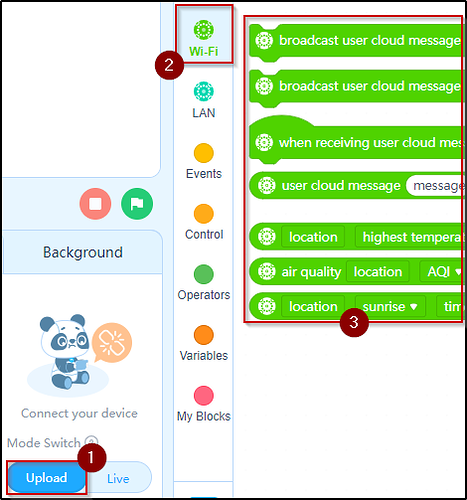Is there a way to communicate between Halacode and a pc wirelessly, with numbers?
Is there a way to communicate between Halacode and a PC wirelessly?
Hi Adamiok,
There are several ways to communicate between Halocodes BUT the easiest and most direct is probably this block: Direct WIFI. The sign passes through walls and floors.
To communicate with the PC, you will have to go through the Internet because there is no Direct WIFI. Log into your account in the mBlock app and add this extension. You will also need to add the extension for Halocodes. However, you can mix up the methods to communicate between Robots and PCs or have everything go through the Cloud.
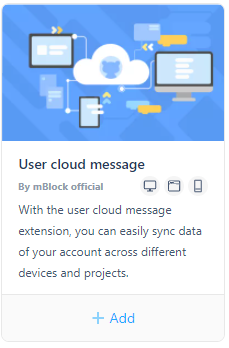
Hope that answers your questions?
As I am asking to this post, what is the difference between User cloud message and Upload mode broadcast?
Which one would you recommend, I am making a sound meter with upload to google sheets (with google sheet extension), the devices are next to each other or around 1m apart. Also, I need to minimize the number of undelivered messages. Which one is better?
Thank you again for your help, what is the difference between User cloud message and Upload mode broadcast? Which one would you recommend, I am making a sound meter with upload to google sheets (with google sheet extension), the devices are next to each other or around 1m apart. Also, I need to minimize the number of undelivered messages. Which one is better? Your help would be appreciated.
Hello,
I can’t wait to wait for Makeblock’s response as I’m still using the cloud for no reason. The best way to not lose any information is to make sure that your computer doesn’t go into old or hibernation mode.
It’s up to you to answer Makeblock;)
Hello guys, from my view, User Cloud Message comes with a wider application range than Upload Mode Broadcast, but it requires Wi-Fi connection and user account logged in. Please check this link for more details: https://www.mblock.cc/doc/en/hardware-basic/interact-with-sprite.html
Hi Makeblock,
Cloud = Wireless, between apparail and between different places ??
Upload broadcast mode = Connected with a USB cable ???
Did I understand right ?
If so, Adamiok should use Upload broadcast mode because his PC is next to his project and he won’t need WIFI … ???
I tried both, the best one was upload mode broadcast because it is the fastest and more reliable. Also, I think you are correct.
Theoretically yes, but you can also use a Bluetooth dongle for the Upload Mode Broadcast to use wirelessly
Hi tech_support
How can I use Bluetooth to connect to halocode? I had been trying using the manual but I could not find the option. Is it possible?
Hi Adamiok, usually we don’t suggest our users to connect their Makeblock devices to the computers directly via Bluetooth cause we only support limited Bluetooth protocols, and a lot of Bluetooth modules on the computers are not in our library so that we cannot connect them directly. Therefore if you want to connect Halocode to your computer via Bluetooth, I would suggest to connect with a Bluetooth dongle(https://www.makeblock.com/accessories/bluetooth-dongle) . With it you can control it wireless(note that Halocode should be powered separately). If you want to know more about the Bluetooth connection, please check at https://www.mblock.cc/doc/en/faq/bluetooth.html
I have got a couple of phones and another couple of PC’s connected to a Wifi access point and need to send and receive messages between either of these, I mean anyone can send a message to anyone and receive a message from anyone.
I am willing to write apps on the phones(Symbian OS, S60 platform) or PC(Windows), but what I can’t understand is how do I set up a client or server, since any one of these devices could be a client or server.
Hi sanepunk,
You can go through mBlock and the following extension:

You just have to send messages to the Cloud which is your server. I think you need to know you with a Makeblock account. Then you can even use a Halocode, etc.