Hi,
Why is my IR sensor block tan instead of orange? We are working on several programs and our kids are getting the hang of it, but we can’t get the IR to work so can’t use remote.
Here’s a picture
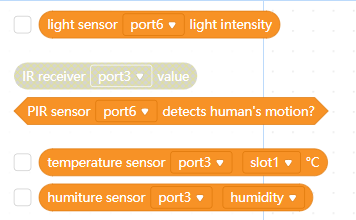

Hi,
Why is my IR sensor block tan instead of orange? We are working on several programs and our kids are getting the hang of it, but we can’t get the IR to work so can’t use remote.
Here’s a picture
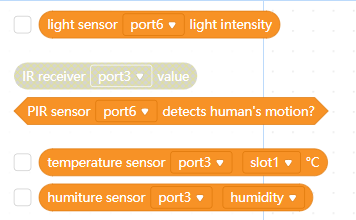
Hi,
When a block is gray, it mean that the block can’t be use in the mode you choose (Live or Upload).
When a block is gray, it means that the block is not compatible with the mode you have chosen (Live or Upload).
You have to change to the opposite mode to use it.
This is an example of what the connection part of the screen looks like in live mode:
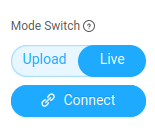
This is what the same area looks like in upload mode:
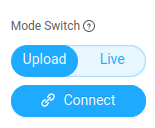
To switch modes, simply click “Live” or “Upload” to change the mode.
Thanks for your time,
Best_codes
This topic was automatically closed 30 days after the last reply. New replies are no longer allowed.