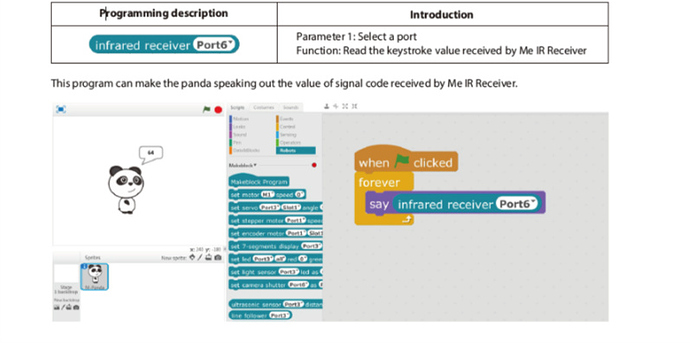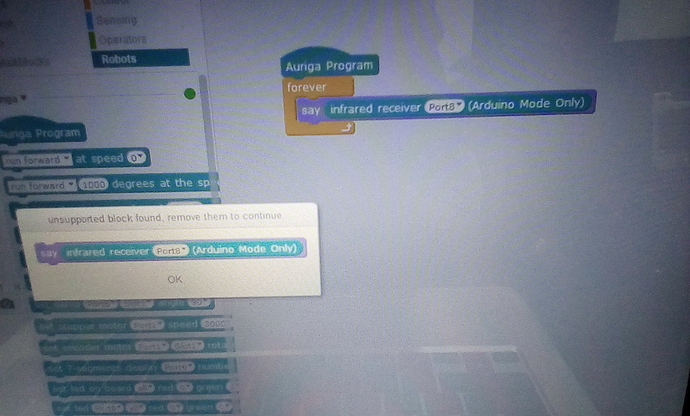Hi Folks, I’m having a mbot ranger machine and recently added IR remote controller. I was excited initially to control the machine by using the IR remote controller. Unfortunately, throughout many attempts of trying to build blocks in the software, it never works! Now, I need your help. Please assist me to write proper codes for the IR remote controller to make it live and manageable! I wish to receive your response within this platform…thanks!
IR Remote Controller Code for Auriga (Mbot Ranger)
Hi Hylaw,
You can check the details about IR remote controller.
http://learn.makeblock.com/en/me-ir-remote-controller/
Also there is no IR sensor on the Auriga board, if you use IR remote controller, please confirm you have a Me IR receiver.
http://learn.makeblock.com/en/me-infrared-reciver-decode/
Thanks.
Hi there, thanks a lot. I have built the blocks and it is functioning by using remote controller. But, the small program loaded to my machine is just temporary. When I off the machine, the small program used to connecting my remote controller just gone! Is there solution to permanent load into my machine?
@hylaw, Hey Vincent, you just need to run your program in upload mode rather than live mode. (When you do this you’ll have to change the ‘when green flag clicked’ event to the ‘when auriga starts up’ event)
The difference is that it Live mode , each command is sent to the ranger and processed by the standard in-built firmware. In upload mode, this turns your code into a program and sends it to the ranger, this will run every time you switch the ranger on.
The robot on it’s own has no way to ‘say’ anything. You need to think of something else to get the code to do (e.g. if you press a key, the robot moves, or lights an LED)
Oh I see. I can see that when I asked something…A robot is answering my question. Some human act like robot! Anyway…Thanks Bot.
Hi Hylaw,
Please connect your IR sensor to the port 6 of the main board of Ranger and upload this code to the board.
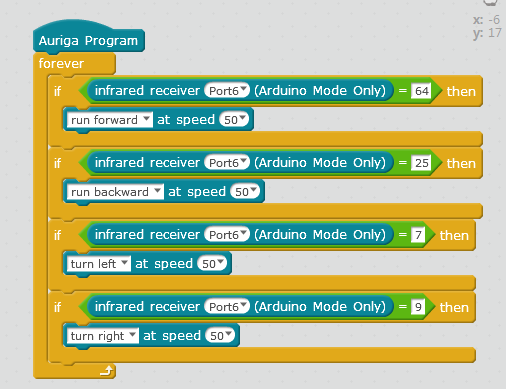
Hope it will work to you.
Any more questions, please contact me to support@makeblock.com
Thanks.
This topic was automatically closed 30 days after the last reply. New replies are no longer allowed.