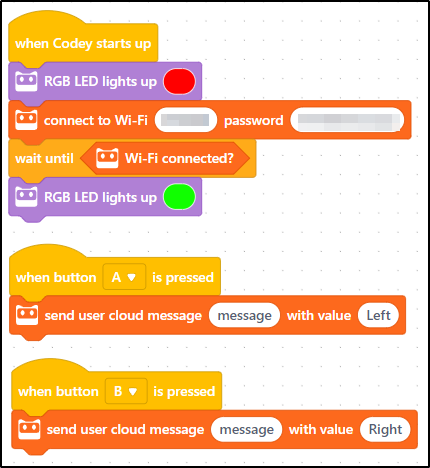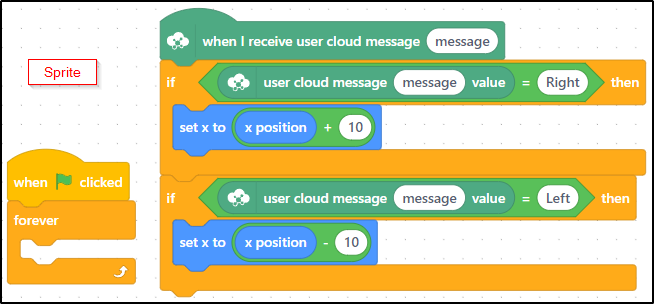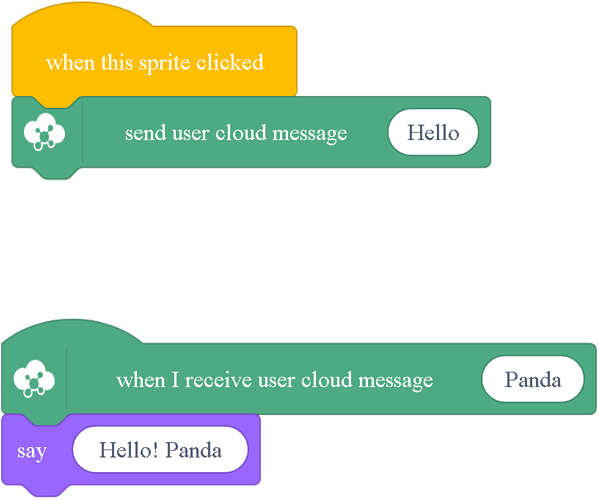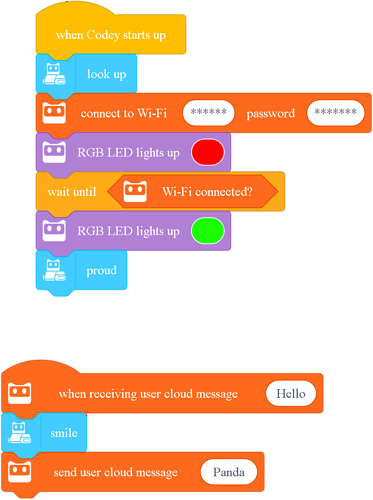Dear Expert,
I’m in the middle of IOT project with my class and we are not able to complete our project due to IOT extensions are not working any more. My Project is to send a communication to Codey from Panda Sprite and in turn Codey send confirmation back to Panda over user cloud message- It use to work before without any issues but not stable now and most of the time does not work . Any recent change Mblock did ? Request you to confirm , this is really leading to waste of time and energy. Please assist …
Regards
DoonRobotics.