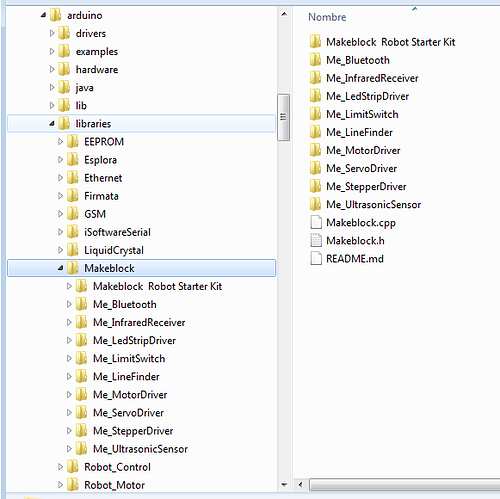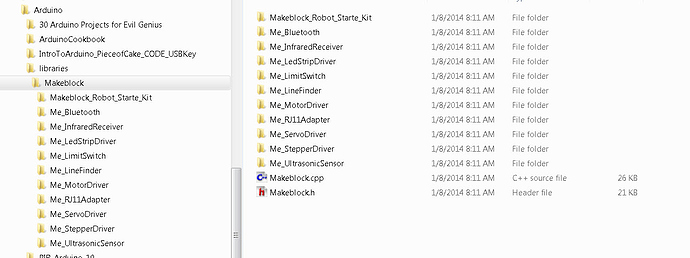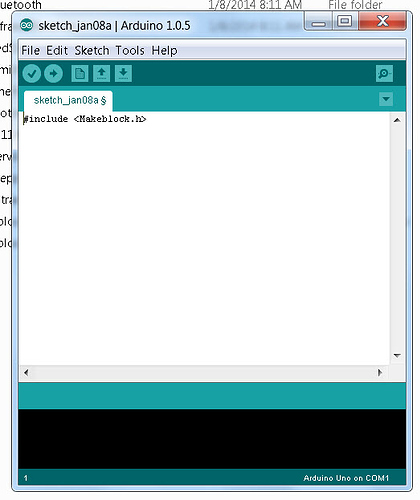I tried to install the Makeblock Library zip file that I downloaded from GitHub following the instructions given on the Arduino.cc website. I receive the error message: “The library “Makeblock-Library-Master” cannot be used. Library names must contain only basic letters and numbers. (ASCII only and no spaces, and it cannot start with a number.”
This is my first time installing a library and it may be my fault somehow but I don’t know where to go from here.
Any ideas?