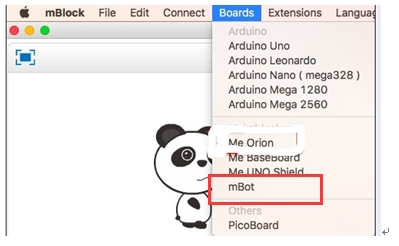I am new to programming. I am able to write basic programs that run off the computer with wifi connection. I do not know how to “install the Arduino driver” and I don’t even know why I have to do that since I can make the mbot work. I went to the driver site and didn’t really understand what the different files were for, or even how to install them. Can you please help me with this basic step.
Installing driver on a Mac running El Capitan
Hi Stu,
You can download the mBlock software from this link: http://learn.makeblock.com/software/
Then install the driver through mBlock software:
If your PC is Mac, you can download the mBlock software for Mac and then download the driver from this link;http://blog.sengotta.net/wp-content/uploads/2015/11/CH34x_Install.zip
After installed the driver and mBlock software, you can reset the default program for mBot and then you can play it in three different mode with remote control, or you can program yourself with mBlock(need upgrade firmware first if you want to program yourself)
Thank you for your reply. I have the mbot program and I am able to write some basic programs and get the mbot to perform them. However I don’t know what the driver is for - what does it do?
Also at the moment I am having a few difficulties - the mbot is making a three tone noise and not moving with the remote very well. It won’t go very fast, and only moves slightly. Do you know what might be wrong?
At you screenshot we see that the “Bluetooth” is grayed and locked. Do you now How unlock?
The driver is a serial port driver that allows your computer to communicate with the robot. You will also need to ensure that you don’t have any other USB drivers installed that would conflict with it. You can review this thread for a complete discussion on the topic as it is not a new one.
Hi Stu,
chuck explained exactly for the driver.
As for the issue you mentioned, please pay attention to following points:
- for the noise issue, make sure no wire met the wheels.
- for the issue that device not moviing, charge the power to make it have enough power.
Please refer to FAQ in this link to charge the power: http://learn.makeblock.com/mbot-faq/
If above two points make no sense, please reset default program for the mBot have a try(with mBlock software).
- choose Board as mBot:
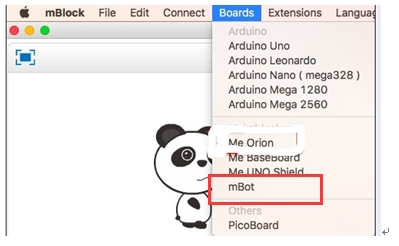
- Select correct serial port under Connect->Serial Port ( Serial port select /dev/tty.wchusbserial1410)

- Then go to Connect-> Reset Default program->mBot.
Hi Pavel_Tuhari,
The bluetooth is greyed out duo to the serial port is used by USB connection.
If you want to use bluetooth connection on mBlock, you need upgrade firmware for mBot with USB connection, then move USB connection, and pair the PC with bluetooth signal from mBot.
Thank you, I have everything working fine now. Just needed new batteries 
Is it possible to program a button on the remote to run a program?
You would need to set up the functions as a custom block (or a collection of them) that are executed when the button is pressed. The important thing to remember is that the mCore boards and the Orion boards are not general purpose computers with separate storage. There is also no operating system on either so as far as I know you cannot dynamically load other programs. You should also be aware that you are working with much more limited memory (the mCore and Orion boards have 32K of program memory (PROGMEM) and 2K of variable memory (SRAM) to work with) so you might find that large programs can be challenging.
Hi Pavel_Tuhari,
If the bluetooth is permanently grayed, then I think your computer should have no bluetooth function itself. You may need a external bluetooth equipment for the PC.
If your PC does have the bluetooth function, go to the PC’s bluetooth setting page and pair the makeblock bluetooth with the PC first.
I have MacBook Pro, Late 2013, OS X El Capitan 10.11.2 . Bluetooth working fine. I think that problem that driver is not full compatible with last OS X - El Capitan
Hi Pavel_Tuhari,
Today, we have verified the bluetooth connection on OS X EI Capitan (both 10.11.1 and 10.11.2) and it works fine.
First, on computer bluetooth settings page, pair the bluetooth with makeblock, it will quickly show ‘connected’ and then change back to disconnected.
Then you need go to mBlock software to connect the bluetooth. Please note: on Mac, the bluetooth option under connect is always grayed out, you need go to Connect->Serial Port instead, and you can find the serial port for bluetooth here, connect to it.
After above, on the computer bluetooth settings page, you see the makeblock bluetooth is connected.
Here is a link show how to connect the device to mBlock: http://learn.makeblock.com/getting-started-programming-with-mblock/
In this link, it mentioned that the bluetooth serial will show under serial port option on Mac system.

Its work! thanx a lot!
After this I’m was interested to try C++ with Arduino IDE via button “Edit with Arduino IDE” from mBlock App
select the same driver for mbot
"Board" section Arduino Uno
press upload, compiling with success
but after 70% come error:
avrdude: stk500_recv(): programmer is not responding
avrdude: stk500_getsync() attempt 1 of 10: not in sync: resp=0x00
avrdude: stk500_recv(): programmer is not responding
avrdude: stk500_getsync() attempt 2 of 10: not in sync: resp=0x00
avrdude: stk500_recv(): programmer is not responding…
the same problem there http://forum.makeblock.cc/t/upload-to-mbot-via-mblock-v3-1/3026
@Pavel_Tuhari, you have to be connected via a USB cable. The error you see indicates that you are connected via Bluetooth or Wifi. Under OS X El Capitan, the Bluetooth serial port is listed as /dev/tty.Makeblock-ELETSPP. The serial port for the USB cable is usually listed as /dev/tty.wchusbserial410.
The avrdude programmer is only accessible from the USB cable. You can run programs in mBlock and the instructions will be sent over the air to the format onboard the mBot. However, that is different than uploading a program to the mBot.
Thank you, via usb-cable working fine. But compiling and uploading process is slowly comparative with compiling in mBlock32 and send via BT. When Arduino will work via BT ?
You’ll have to take that up with the folks at Makeblock. Currently, if you use WiFi or Bluetooth you are effectively sending commands to the firmata over the air. It appears that only the USB has access to the avrdude programmer on the board.