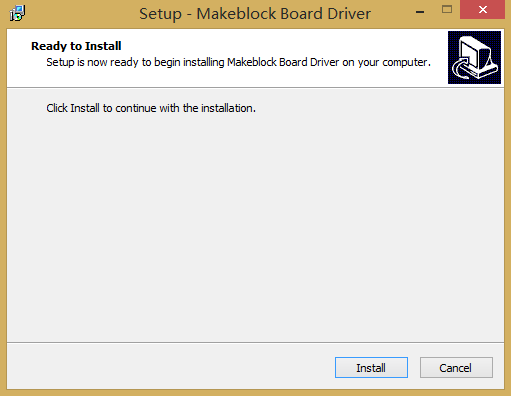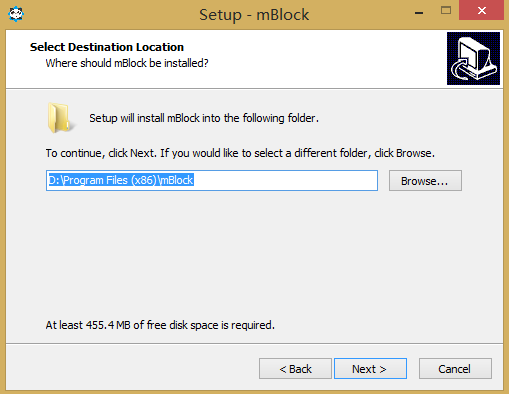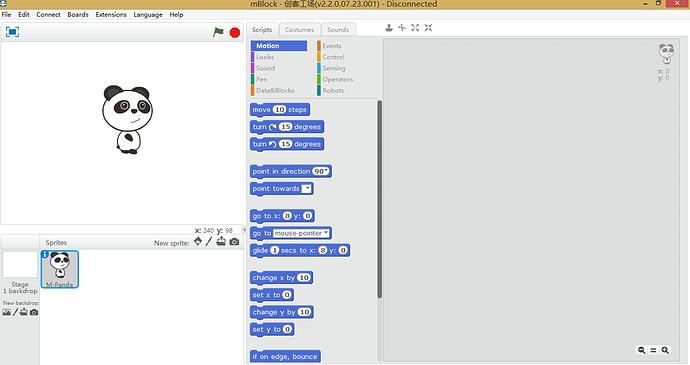- Download and unzip the mBlock and Driver
- Open Makeblock_Driver_Installer.exe
- Click Install
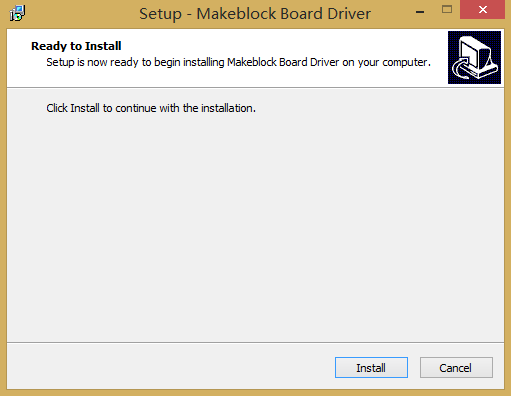
- Open mBlock.exe
- Click Countinue
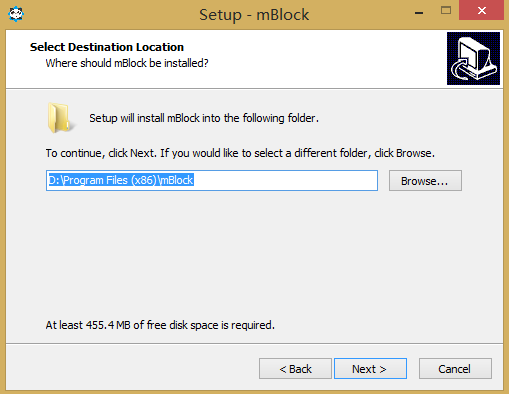
- After finish step 5 the mBlock software will prompt up
Install the Software
I have downloaded mBlock to program my Ultimate robot kit. But the only extension is mbot. Is it possible to still use this to program my robot?
I have tried to load MBlock 3.3.7 onto my Mac running 10.11.6 and it comes up with a security failure as the app isn’t by Apple or someone known. How to I get past this block without reducing my security to zero?
Hi Roger100c,
The mBlock 3.3.7 is safe, please do not worry about that. You can ingore the warning message and continue install the mBlock software. After the mBlock is installed successfully, it should work without reducing the PC’s security level.
Hi, I have the same issue. I removed my security and it still wont install on my Mac.
Hi MarkThomas11,
You may try more times, normally it can be installed on Mac if you temporarily lower the security level when the warning pops up.
If still the same thing, is there any reminders why it won’t install?