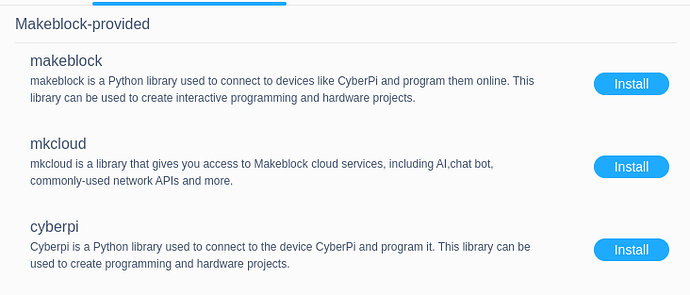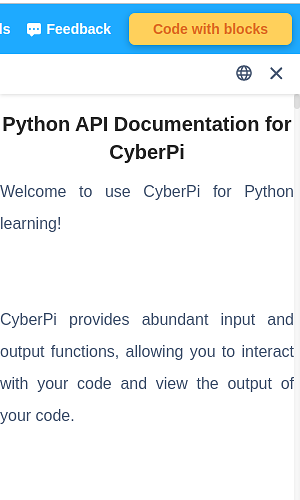I have the following imports at the top of a MicroPython program:
import cyberpi
import mbot2
import ultrasonic2
import sys
…
When I upload the program to my mBot2 it immediately displays a traceback error on line 3, the ultrasonic2 import line. When I comment out the line and calls to the sensor, the program runs fine. I need to access the sensor. Is there a bug in the ultrasonic2 library or am I missing something?
Thanks for reading.