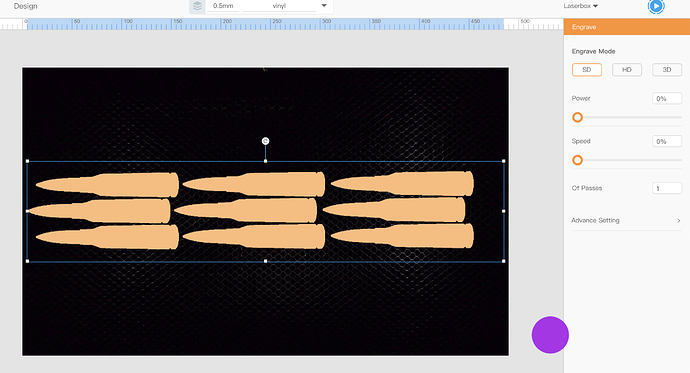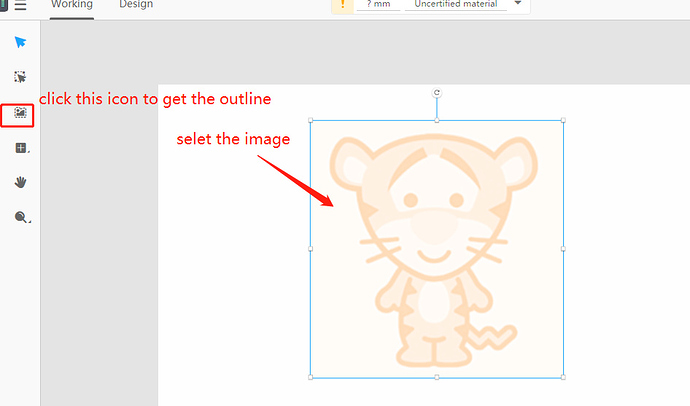I have a png-file that I add. It’s a stencil that I want to cut out in vinyl. But I only get the engrave option up in the right corner. How do I switch to cut?
I can't chose to cut, only engrave. Why?
I add vinyl as a material. Import file. But only get the option to engrave. Very frustrating.
Hi OllieDiver,
Actually, the png file is a bitmap which doesn’t suppot cut, but only engrave.
If you want to cut the outline of bitmap with closed outline, then you can use this function to get its outline and set cut.
But it looks like your the whole png image doesn’t have a closed outline but several small images, in this way, this function can’t get teh outline for each small images.
In this case, if it is possible for you, please design the outlines for all the small images with some image design software, then import the outline image and cover to the position of the png image.
Besides, here is the link with instruction for using laserbox machine and the software.
Hi!
I figured out that I needed the file in SVG, and as I use a programme that doesn’t save in SVG I hade to do a workaround. Found online resources that could convert PNG to SVG, which seems to work just fine. These limitations would be nice to be able to read about in the programme itself.
Hi OllieDiver,
Thanks for sharing the result and sharing your valueble advice.
Curently, there is no such reminders on software, but here is a link with detailed instruction of using the laserbox software to you for reference. hope it helps.
This topic was automatically closed 30 days after the last reply. New replies are no longer allowed.