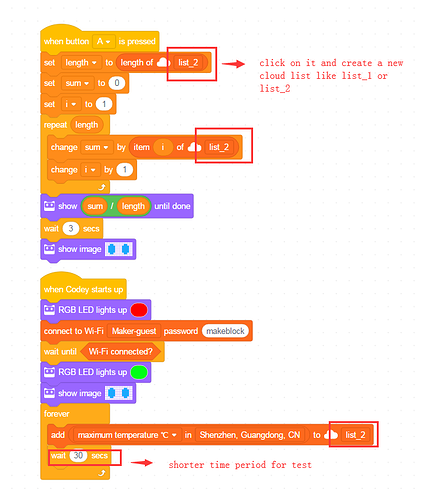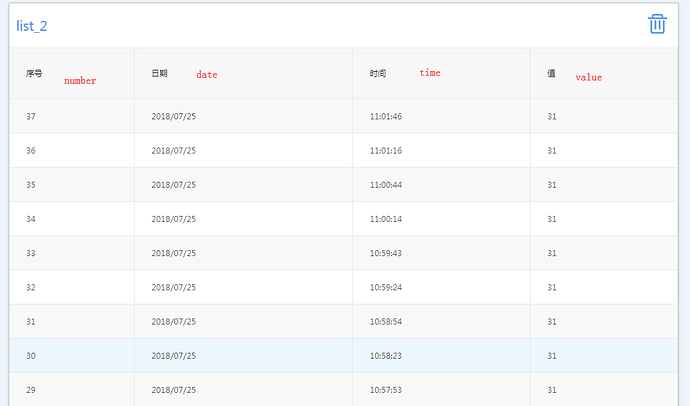Hi. Im using mblock 5 beta 3.1.
im having trouble on how to run the iot average temperature features. i already log in to the account on the right top of the mblock. but as i opened the cloud data, the only data that i received was the weather on a certain country that i chose. but how do i achieved the other two files on the cloud data which i already pressed the button as i told to?
Thank you in advance!