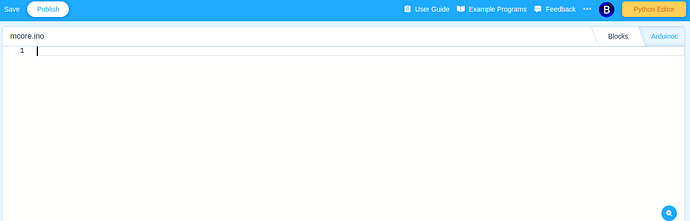Hi everyone.
I have some mBot and Auriga devices with Wifi Me Modules. I have tried in every way to use them with the Me Wifi extension existing in mBlock IDE but nothing happens. Can anyone help me understand how to connect the devices and make them talk? Thanks in advance to those who will have time to help me.
How to use Me wifi module on mBot with mBlock
@tech_support
I was finally able to connect for some minutes. But now the module try to connect, after a fraction of second it stop connection and goes so on forever. Please can help me? I am very desperate!
Resetting the module does not improve the situation. I’d follow the steps:
1.Put the swtich on WORK side. The blue light blink slowly.
2.Unplug the RJ25 cable from WiFi module to power off it
3. Plug in the RJ25 cable to WiFi module to power on
4. Pull the switch to PROG side.
5. Wait for a while, normally, the blue light will quick flash.
6. Then pull the switch back to WORK side and restart the WiFi module by unplud and replug the RJ25 cable from WiFi module.
All parameters are restored except SSID and password that are still recorded.
The only blocks, really, are these:
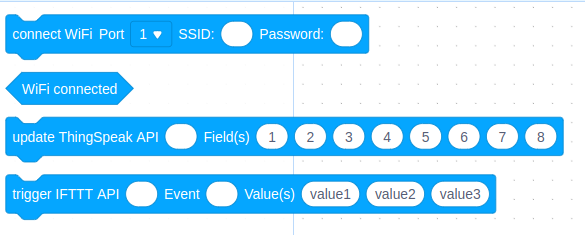
You can probably do more things by coding it in Arduino C:
Perhaps you can find a different sensor or documentation on how to code it with Arduino C.
Thanks for your time,
Best_codes