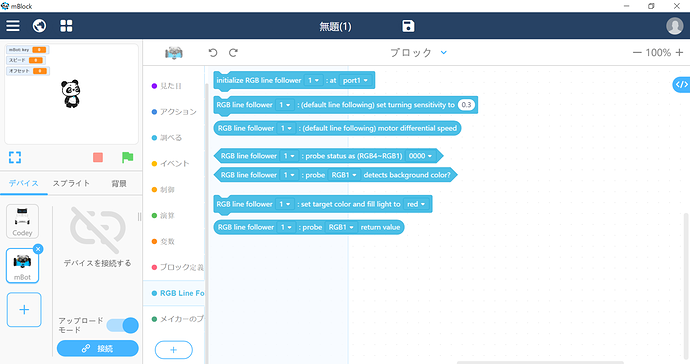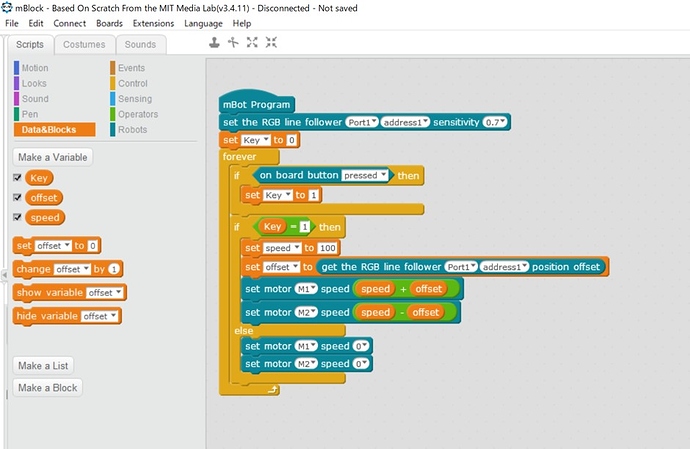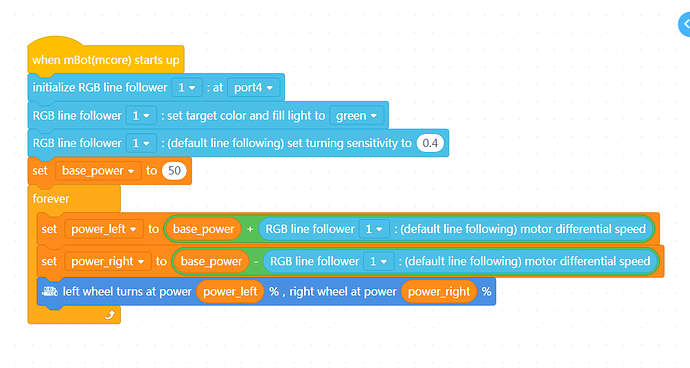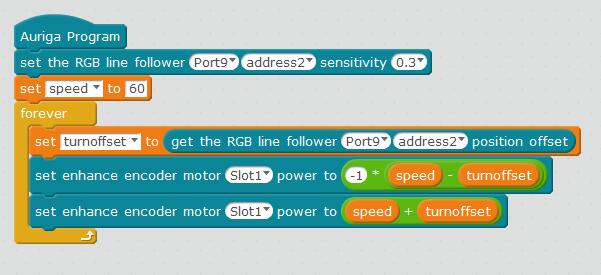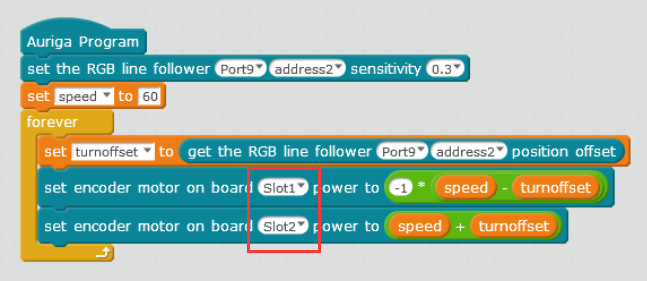Hello.
I would like to use RGB line follower in mblock5 (ver 5.0.1 latest version ).
I have already added Extended RGB line follower block like this↓.
so I would like to know RGB line follower block(on mblock5) description.
I have done making program RGB line follower in mblock3
My purpose is to make program RGB line follower in mblock5 like this↓
thank you.