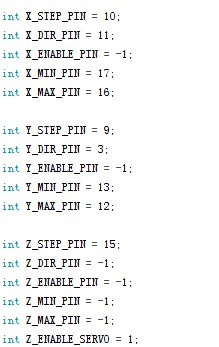Hi,
I’ve written up my procedure for going from the end of the build instructions to being able to make single g-code moves.
Please check it out and let me know where I went wrong, what didn’t work for you and any other comments.
I’ll be adding more sections to cover, drawing the fish and calibrating the units so a 1 unit g-code move is a mm on the paper.
Thanks,
charlieb
Edit: Added calibration to make 1 unit in g-code = 1mm